Answer the question
In order to leave comments, you need to log in
How to format wordpress text in woocommerce?
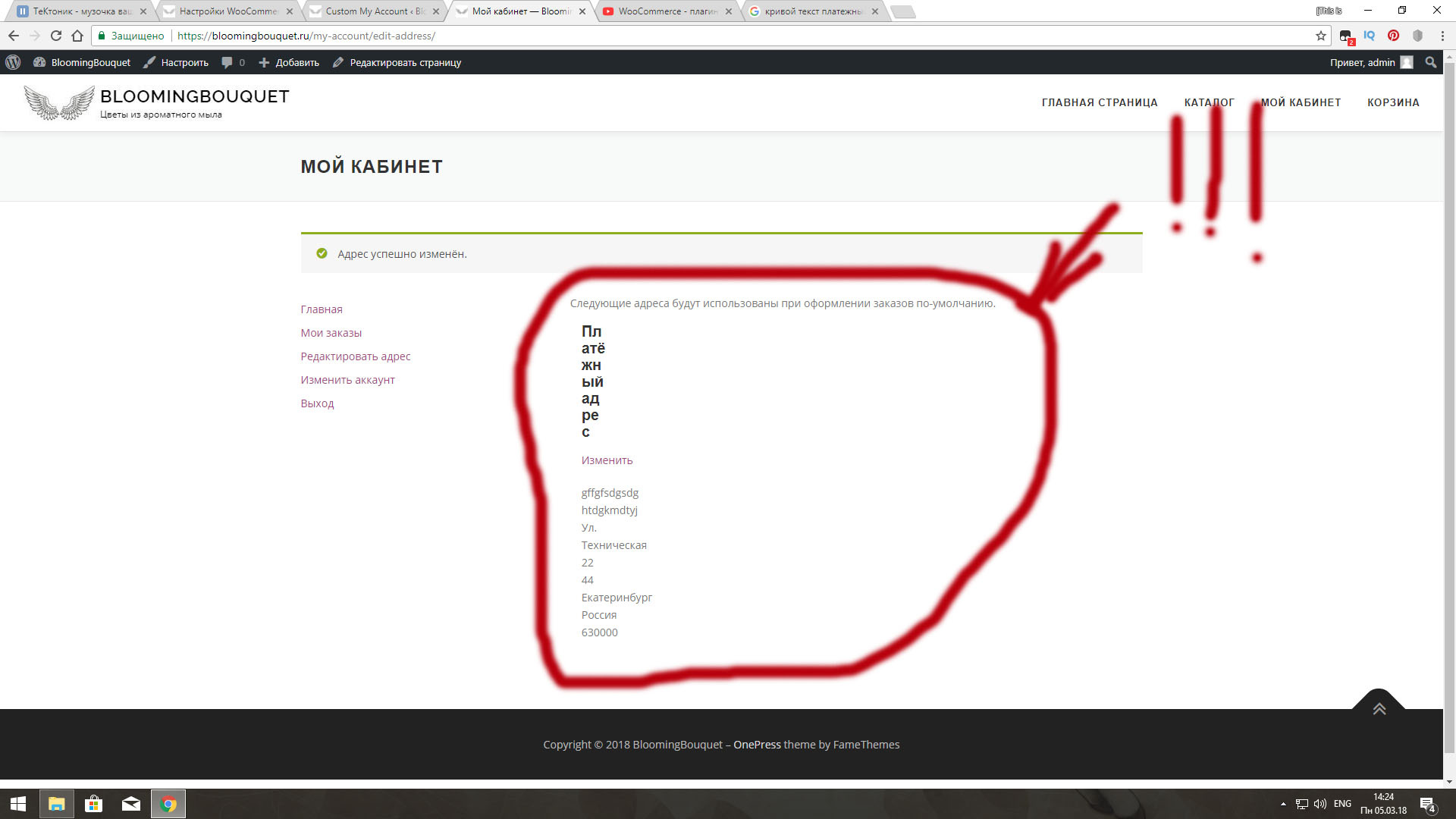
Answer the question
In order to leave comments, you need to log in
Hello.
No one can tell you for sure from the picture. Is that the general recommendations:
- Open the browser console
- Inspect the element and find the block responsible for displaying this information
- add a CSS style... something like width:100% !important; (be sure to overwrite the style with !important, as the theme may have a default style for this block)
- then save the added style to style.css of your theme.
- Clear the cache and refresh the page
PS judging by the picture, there is not enough block width and increase the width accordingly width:100% !important;
Didn't find what you were looking for?
Ask your questionAsk a Question
731 491 924 answers to any question