Answer the question
In order to leave comments, you need to log in
How to format the disk of a smartphone connected as a media device?
I connected a realme 7 smartphone via usb to a laptop. It is defined as a media device, i.e. disks are not shown directly. Maybe you can connect it in another mode? How to enter the smartphone disk on the command line? How to format a disk?
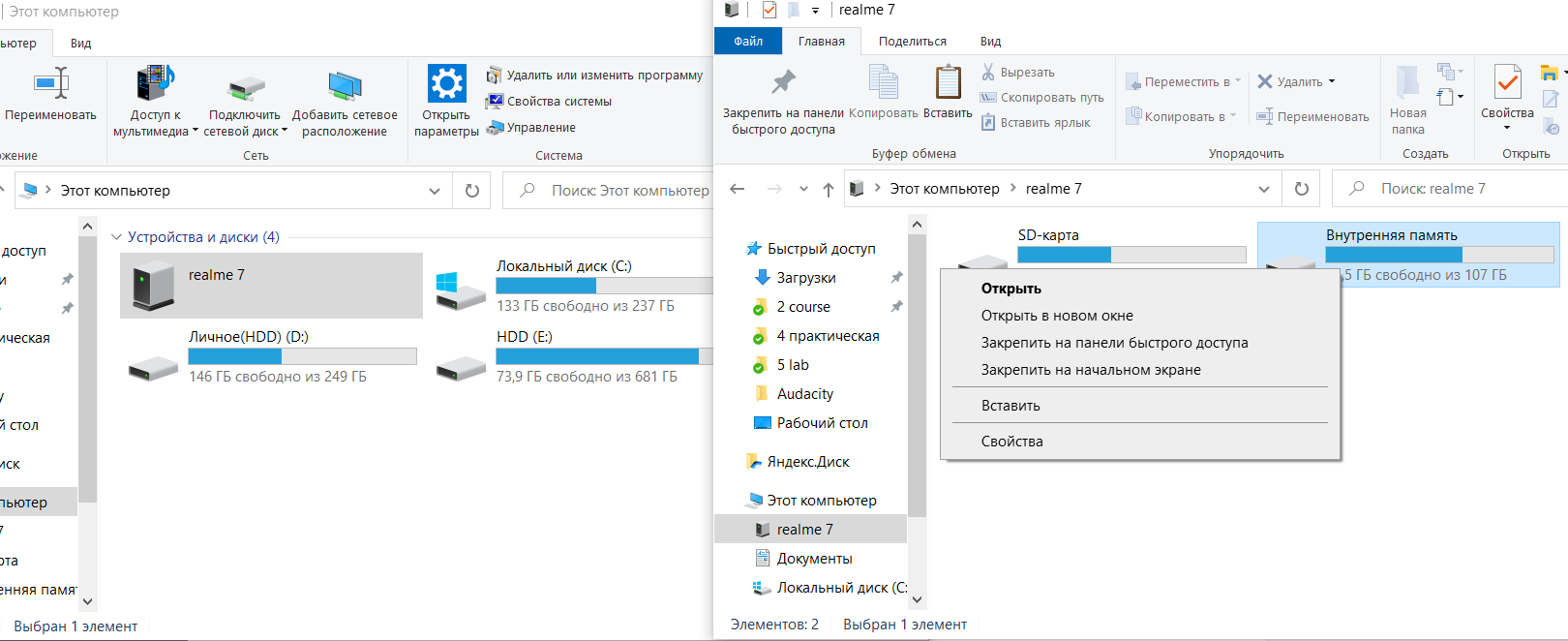
Answer the question
In order to leave comments, you need to log in
with a computer in any way - this is not a flash drive to format
either through settings or through recovery
Didn't find what you were looking for?
Ask your questionAsk a Question
731 491 924 answers to any question