Answer the question
In order to leave comments, you need to log in
How to force the network card not to sleep?
There is an ordinary computer. Asus + i5 that way 3-5 generations. The computer is 5-7 years old.
Built-in network card. Everything is as usual.
The computer worked and worked.
The employee asked to organize remote access to the computer for him.
Access to the PC is through the terminal server from the external environment. + For 1C-nickname, there is also TeamViewer on the computer. In short... the employee has access.
But at one point the computer was "offline". I twitched the mouse. And on the domain login screen, I saw a disconnected network. After 2 seconds, the network appeared. Setevukha "slept".
And now, drumroll, "disable network interfaces to save power" - disabled.
Deep sleep and hibernation are disabled. powercfg -h off
There is no daw on the device in the manager.
There is no checkbox on the power management on the network interface.
The power management plan was both reset and set by handles.
The computer always works and does not sleep, only the monitor goes out. The setevukha is cut off simply on a timeout.
The computer stops responding.
I can check the box to "disable" the network card and receive a magic packet + put the WoL scheduler on the router. But that's not the point...
???
@tsklab Auto Power
Off - Off
Energy Saving Ethernet - Off
Answer the question
In order to leave comments, you need to log in
drumrollIn the settings of the network card driver, there are many parameters that affect the "slept". For example:
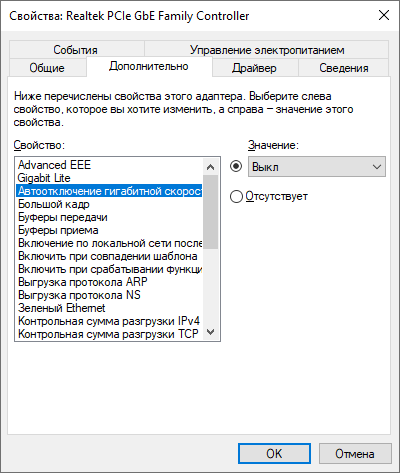
The network card never sleeps at all.
Even when the computer is turned off, if the power is left, it will work and receive packets like wol and the OS has nothing to do with it.
The maximum can be something to turn off in the BIOS, and it’s unlikely.
So this is a hardware defect most likely
Dmitry Pavlov gruno Ha. As a result, they have not paid for the purchase of a pair of PCI-E network cards so far ....
I monitored this system manager ... it turned out that the matter was in the office network.
Ethernet sockets go out of the office to the patch panel / patch panel transition (temporary panels in those rooms with access to the street), then they go through another room to the central cross. There are 6 Mikrotiks POESHNY there. The sockets of this room are connected to 2 different CRSs. They work in switch mode. So... if you plug this PC into the outlet of another Mikrotik, then the network card stops falling asleep.
Option 2.
Port of Mikrotik and SCS to Mikrotik.
The card falls asleep during a long period of inactivity. I will see what and how.
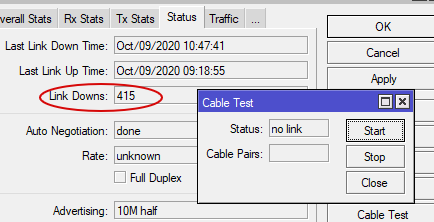
Didn't find what you were looking for?
Ask your questionAsk a Question
731 491 924 answers to any question