Answer the question
In order to leave comments, you need to log in
How to force permission in Remote Desktop?
Hello. Essence of the question.
There are a number of programs that are optimized for 2256 * 1155 * (no more, no less). When connecting via remote desktop, there are only permissions on the end device**: 1136*564, 1344*668, 1552*771, 1776*863.
* Windows 11 Pro 21H2, Intel UHD Graphics 630
** iPhone 13 mini, iOS 15, connection via RDP Microsoft
How to proceed in this case so that the image is "optimized" to the desired size?
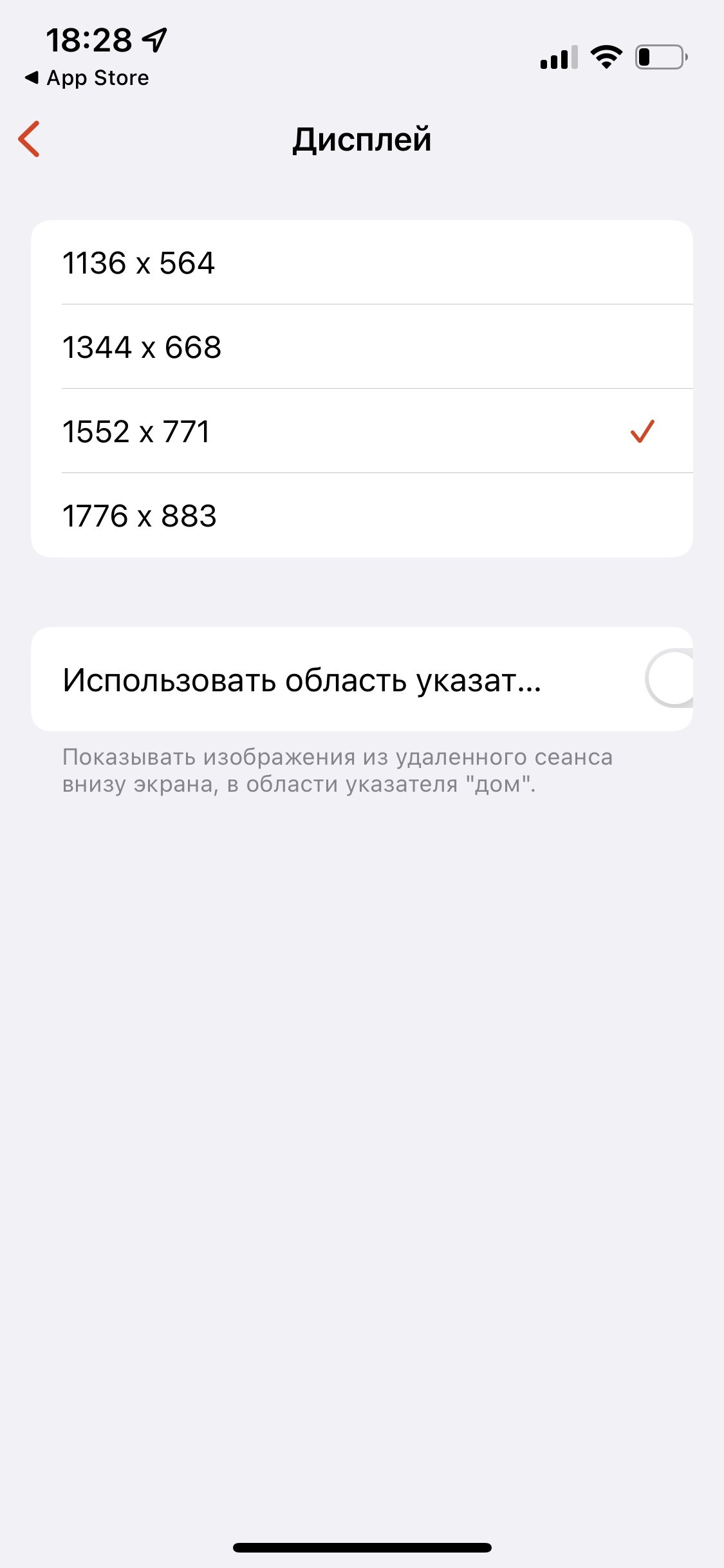
On the end device, I can only select these dimensions with my hands
Thank you
Answer the question
In order to leave comments, you need to log in
Didn't find what you were looking for?
Ask your questionAsk a Question
731 491 924 answers to any question