Answer the question
In order to leave comments, you need to log in
How to fix this windows server 2016 encoding issue?
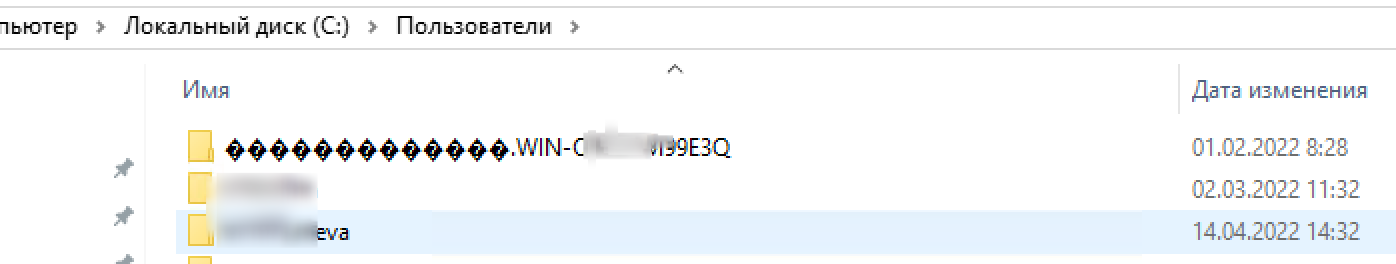
This is the Administrator account.
It used to be ok. What exactly happened, I don't know. Otherwise, all Cyrillic in the system is displayed correctly everywhere.
The language of the system is Russian (installed through the language pack, the system is in the original English). I'm just telling you what I know, just in case.
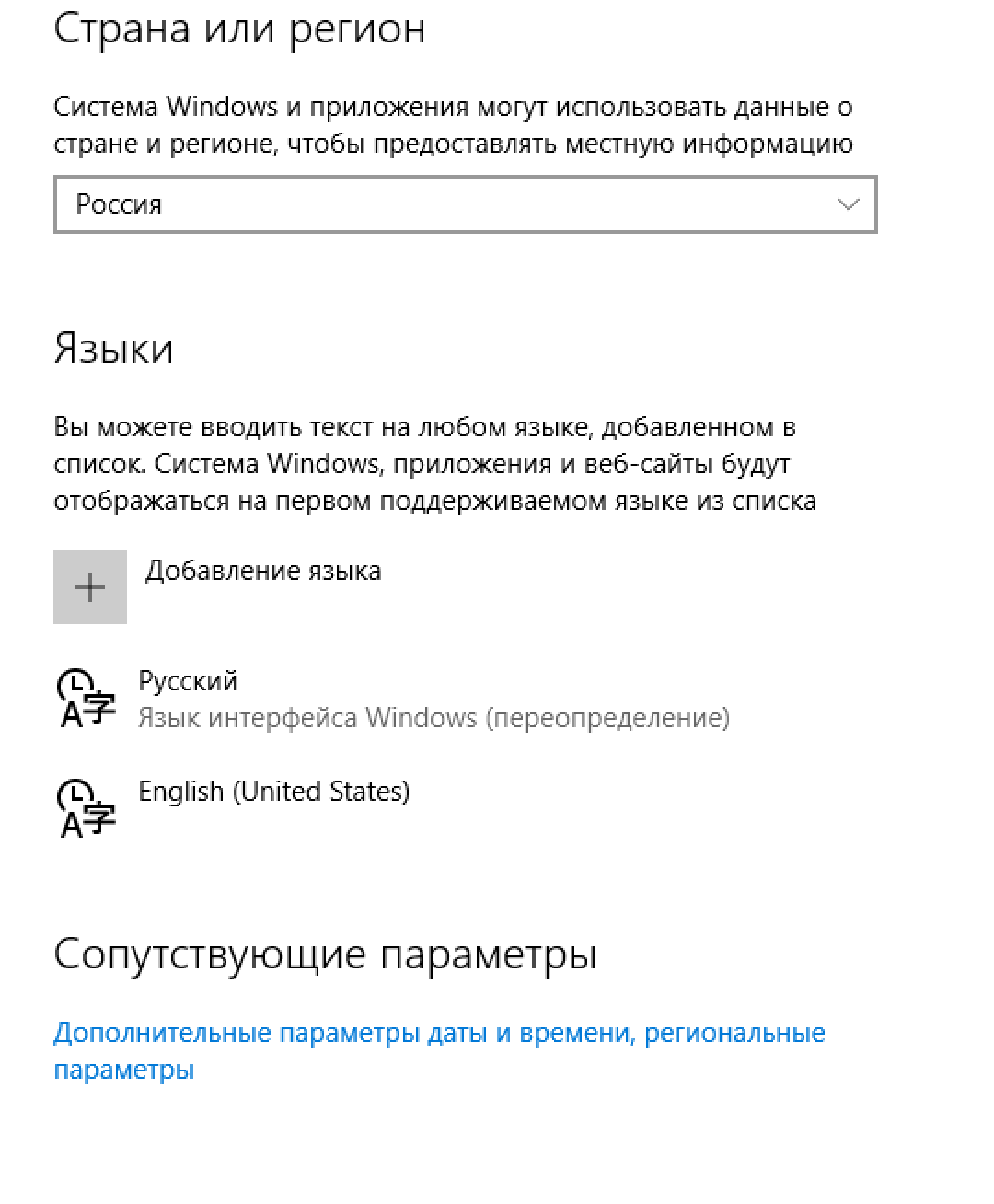
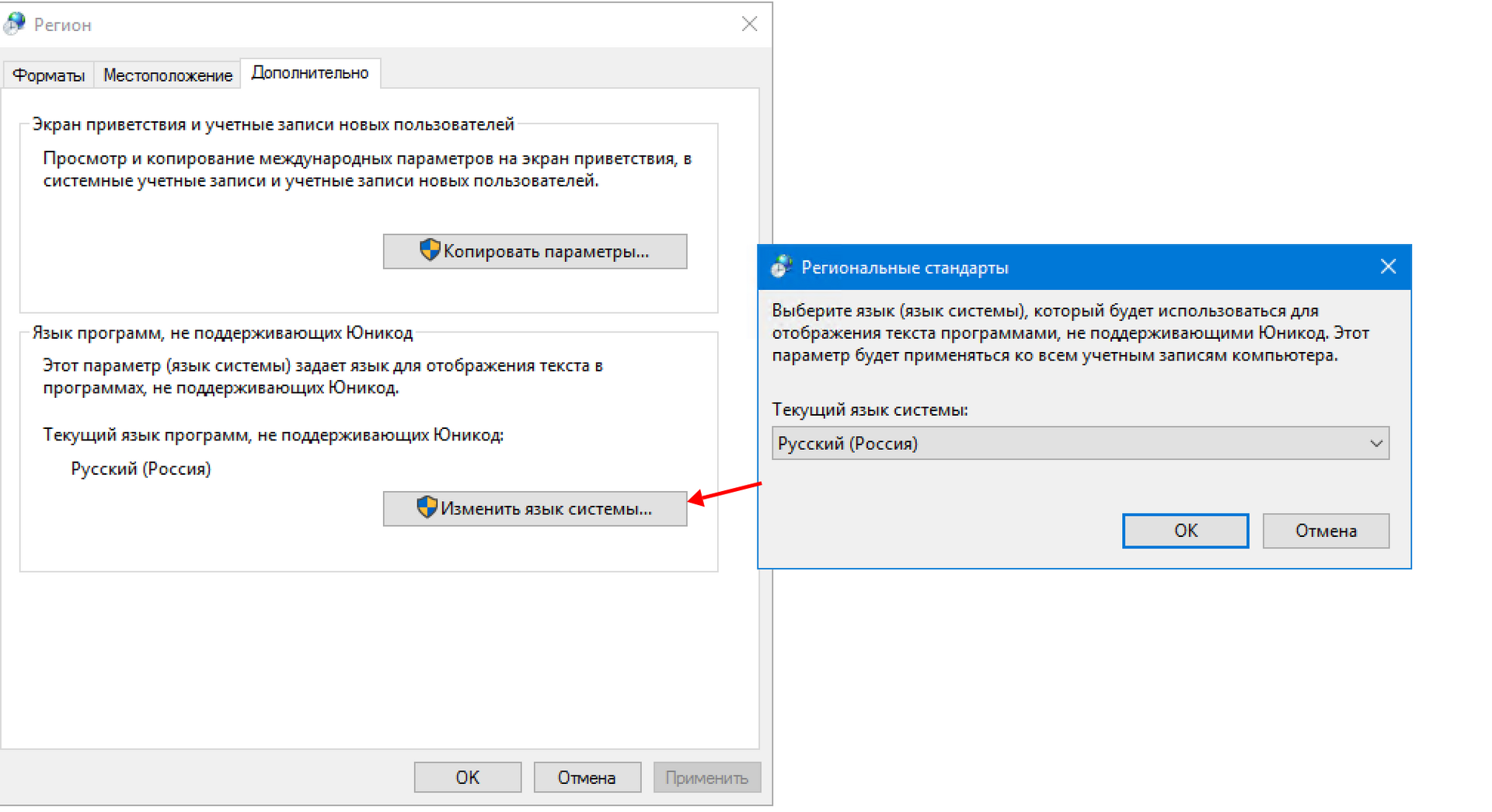
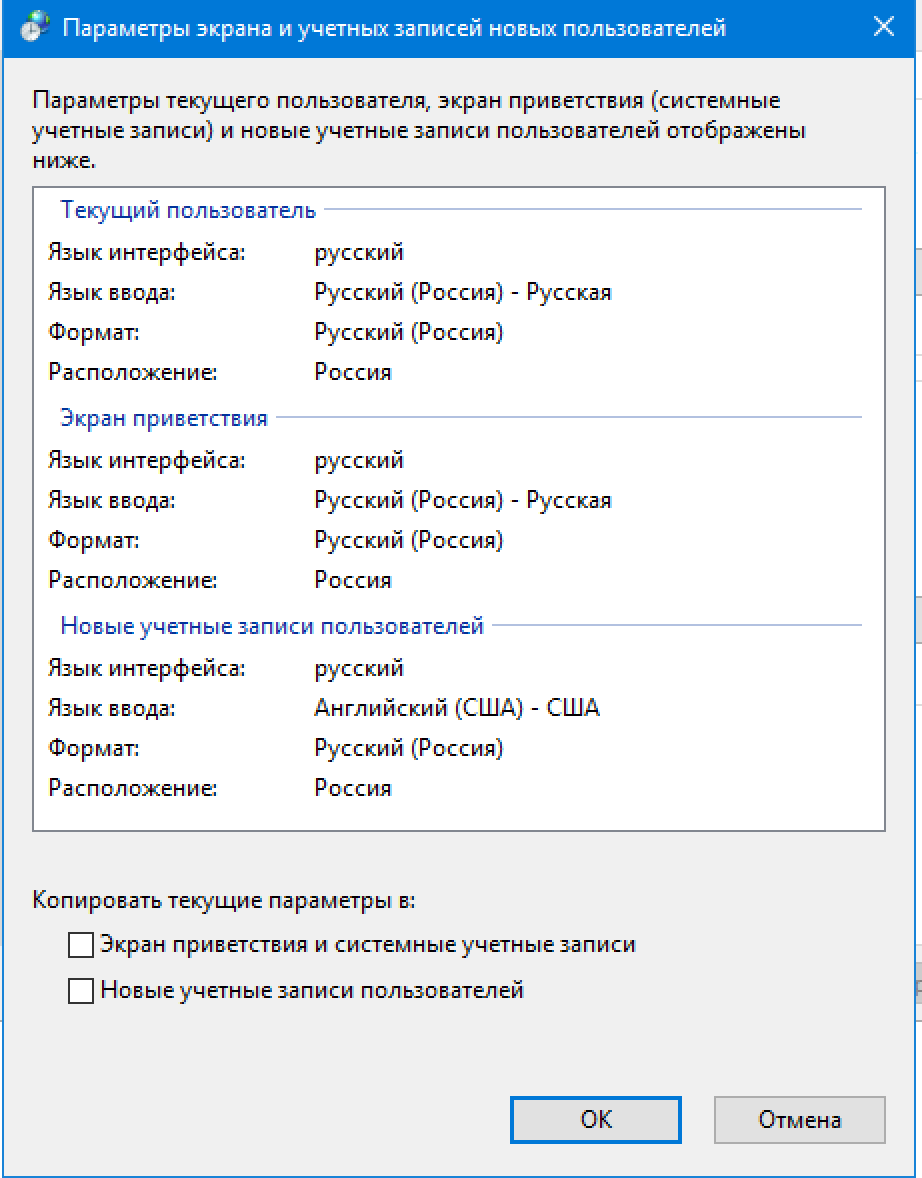
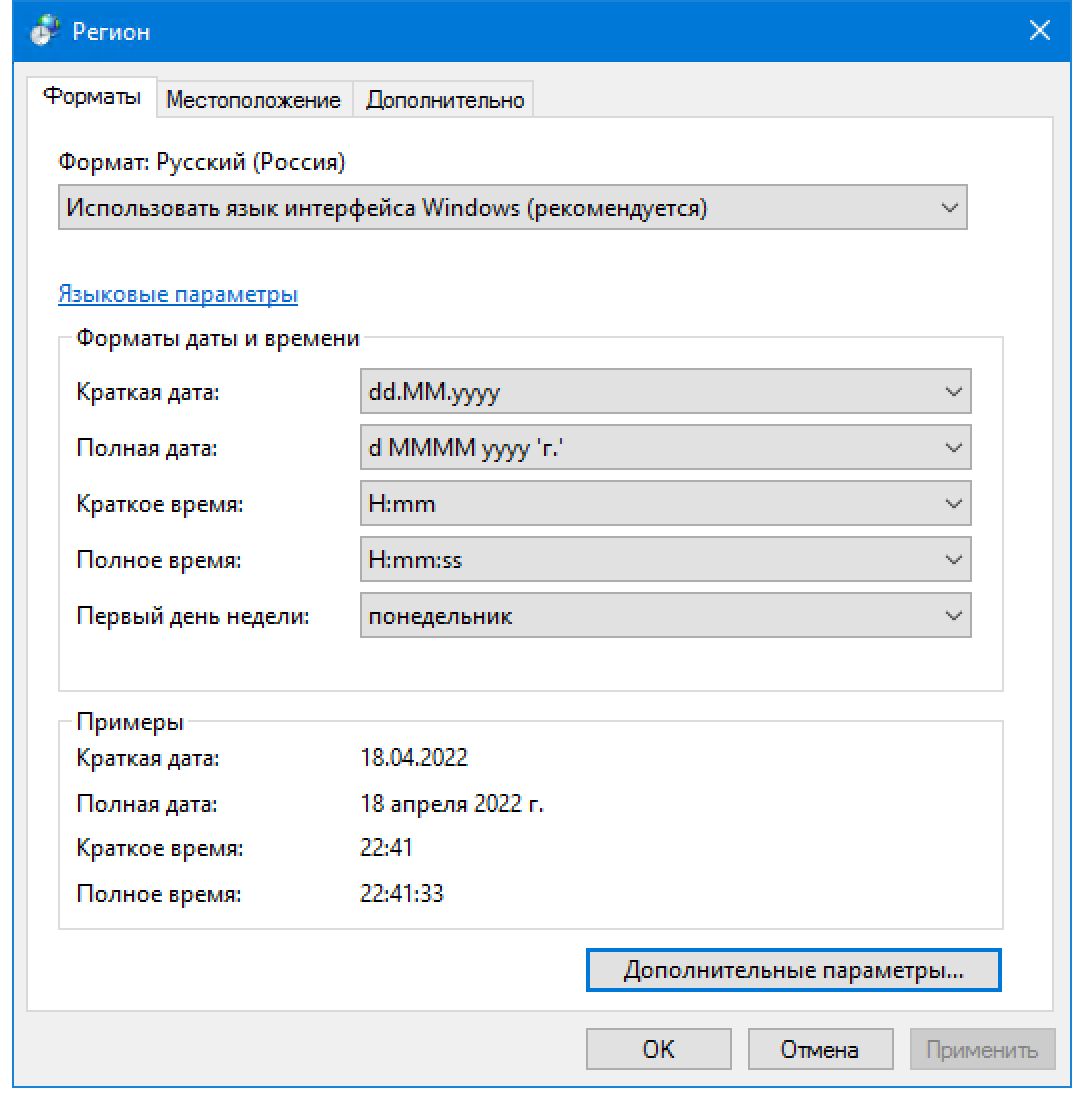
How can I fix it?
Answer the question
In order to leave comments, you need to log in
This is the Administrator account.Create a new account, assign administrator rights. Try logging in with a new account. If everything is fine, then transfer the necessary data (if any) from the old profile and then delete the old account, then delete the folder with the crooked name.
Didn't find what you were looking for?
Ask your questionAsk a Question
731 491 924 answers to any question