Answer the question
In order to leave comments, you need to log in
How to fix this situation in Idea?
No matter how much I try, the run button is not active (
Thus, there is no way to start the project.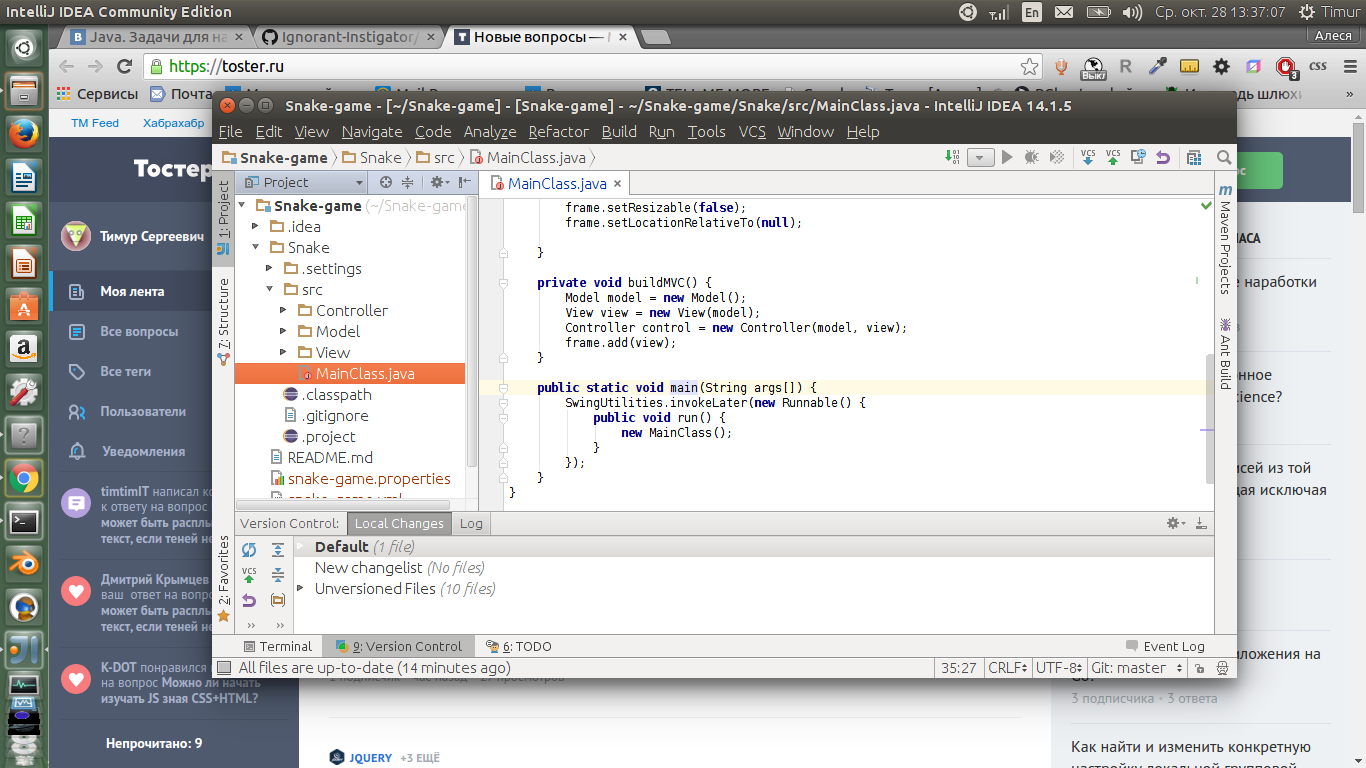
Answer the question
In order to leave comments, you need to log in
In the project settings (Project Structure), in the Modules section, configure the src folder as the source code folder (Source)
https://www.jetbrains.com/idea/help/sources-tab.html
Have you tried launching it from the top menu? There run -> run and select a project to run Snake-game. This happens when the project is renamed or some other project was launched before this project.
Specify your Main class in the settings. The easiest way to get into the project settings is by pressing Ctrl+Alt+Shift+S. Or from the Run menu, try Build - a small window should appear with a menu for selecting the Main class.
You can also click on the class that contains the main method, or directly on the method itself with the right mouse button and find the item to launch in the context menu. Then it will start and automatically pick up for further launch at the top of the button.
Run => Edit Configurations => plus sign => select Main class, give it a name that will be displayed in the drop-down list (when there are several classes that can be run). Further in this list, which in the upper right corner, select this configuration and quietly run the project. I'm sure I helped you.
Didn't find what you were looking for?
Ask your questionAsk a Question
731 491 924 answers to any question