Answer the question
In order to leave comments, you need to log in
How to fix this and what is it all about?
I can’t understand why this is happening, I draw a line in the canvas, if it is done statically, just draw it, then it is “normal”, if the same line is drawn dynamically, as I tried to do, then it is somehow “twitchy” /pixel". I can't figure out what it is, maybe it's only on my monitor that it's displayed like this...
Here is the code:
https://codepen.io/Poporo35/pen/oJobQj
Here is a screenshot with zoom: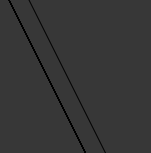
Answer the question
In order to leave comments, you need to log in
You need to clear the canvas before redrawing. Now each new line is superimposed on the previous one and anti-aliasing stops working correctly.
Didn't find what you were looking for?
Ask your questionAsk a Question
731 491 924 answers to any question