Answer the question
In order to leave comments, you need to log in
How to fix "The selected network range is not available" error?
Good afternoon.
I have a laptop from HP with Win11 installed. Intel Wi-Fi 6 AX201 160Mhz is installed as a wireless interface
When I try to run a hotspot at a frequency of 5Ghz, the following error is displayed:
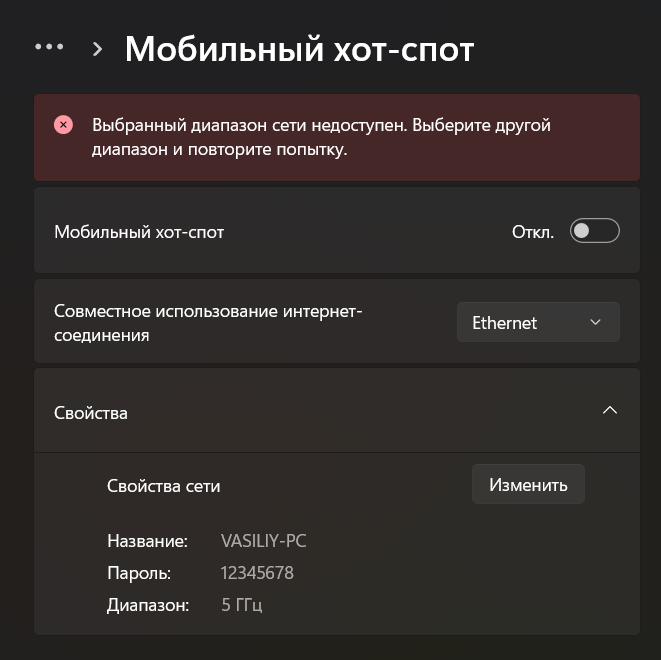
How to fix it?
Interestingly, when I run it at a frequency of 2.4 Ghz:
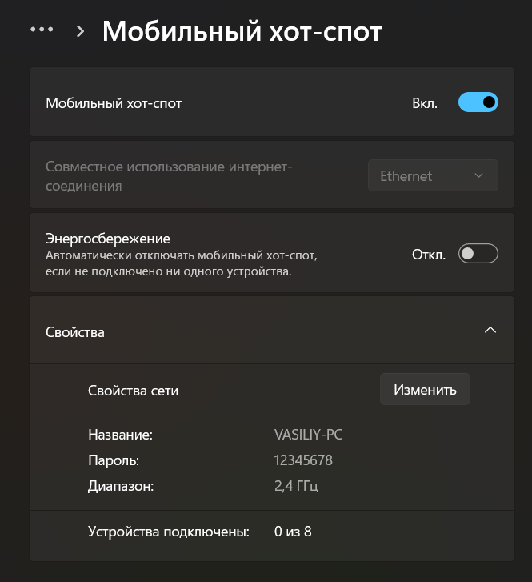
devices with an 802.11ac (2.4Ghz; 5Ghz) network card simply cannot connect to it, although they see it. And on modern devices it is displayed as Wi-Fi 6:

despite the fact that Fing (Wi-Fi analyzer) displays as 2.4Ghz, 1 channel.
What can be done with all this? So that the 2.4GHz mode broadcasts really 2.4GHz, and does 5GHz just work at least?)
Answer the question
In order to leave comments, you need to log in
Didn't find what you were looking for?
Ask your questionAsk a Question
731 491 924 answers to any question