Answer the question
In order to leave comments, you need to log in
How to fix System.IO.FileLoadException?
Decided to learn OpenTK. Since Microsoft cut out the Nuget package from VS2017, I had to build .dll files from the repository. After compiling the .dll libraries and transferring them to the .NET folder, I started writing the first program using this wrapper. But when compiling, an exception System.IO.FileLoadException got out. 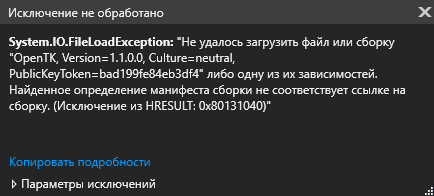
Googling didn't help, many said to use Nuget, but I can't. Also, unlocking OpenTK.dll did not help, there is a .dll file config. Here is the code:
<configuration>
<dllmap os="linux" dll="opengl32.dll" target="libGL.so.1"/>
<dllmap os="linux" dll="glu32.dll" target="libGLU.so.1"/>
<dllmap os="linux" dll="openal32.dll" target="libopenal.so.1"/>
<dllmap os="linux" dll="alut.dll" target="libalut.so.0"/>
<dllmap os="linux" dll="opencl.dll" target="libOpenCL.so"/>
<dllmap os="linux" dll="libX11" target="libX11.so.6"/>
<dllmap os="linux" dll="libXi" target="libXi.so.6"/>
<dllmap os="linux" dll="SDL2.dll" target="libSDL2-2.0.so.0"/>
<dllmap os="osx" dll="opengl32.dll" target="/System/Library/Frameworks/OpenGL.framework/OpenGL"/>
<dllmap os="osx" dll="openal32.dll" target="/System/Library/Frameworks/OpenAL.framework/OpenAL" />
<dllmap os="osx" dll="alut.dll" target="/System/Library/Frameworks/OpenAL.framework/OpenAL" />
<dllmap os="osx" dll="libGLES.dll" target="/System/Library/Frameworks/OpenGLES.framework/OpenGLES" />
<dllmap os="osx" dll="libGLESv1_CM.dll" target="/System/Library/Frameworks/OpenGLES.framework/OpenGLES" />
<dllmap os="osx" dll="libGLESv2.dll" target="/System/Library/Frameworks/OpenGLES.framework/OpenGLES" />
<dllmap os="osx" dll="opencl.dll" target="/System/Library/Frameworks/OpenCL.framework/OpenCL"/>
<dllmap os="osx" dll="SDL2.dll" target="libSDL2.dylib"/>
<!-- XQuartz compatibility (X11 on Mac) -->
<dllmap os="osx" dll="libGL.so.1" target="/usr/X11/lib/libGL.dylib"/>
<dllmap os="osx" dll="libX11" target="/usr/X11/lib/libX11.dylib"/>
<dllmap os="osx" dll="libXcursor.so.1" target="/usr/X11/lib/libXcursor.dylib"/>
<dllmap os="osx" dll="libXi" target="/usr/X11/lib/libXi.dylib"/>
<dllmap os="osx" dll="libXinerama" target="/usr/X11/lib/libXinerama.dylib"/>
<dllmap os="osx" dll="libXrandr.so.2" target="/usr/X11/lib/libXrandr.dylib"/>
</configuration>Answer the question
In order to leave comments, you need to log in
Didn't find what you were looking for?
Ask your questionAsk a Question
731 491 924 answers to any question