Answer the question
In order to leave comments, you need to log in
How to fix syntax highlighting in VS Code after an update?
I updated the editor to version 1.43 and after that the color of functions, classes and variables in js began to change in different themes. Now there is a material theme. When you start the editor, the first couple of seconds everything looks good.
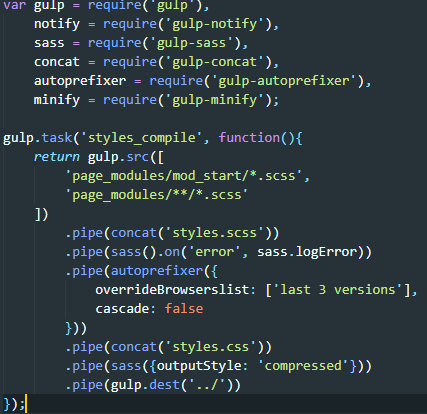
And then everything crashes:
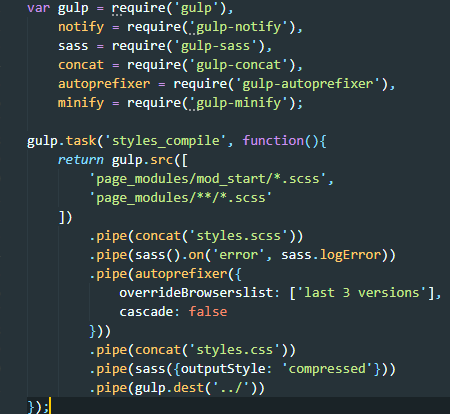
Answer the question
In order to leave comments, you need to log in
tyts and tyts
Add to settings.json
{
"editor.tokenColorCustomizations": {
"semanticHighlighting": false
},
}Didn't find what you were looking for?
Ask your questionAsk a Question
731 491 924 answers to any question