Answer the question
In order to leave comments, you need to log in
How to fix sprite warping in Unity when changing screen resolution?
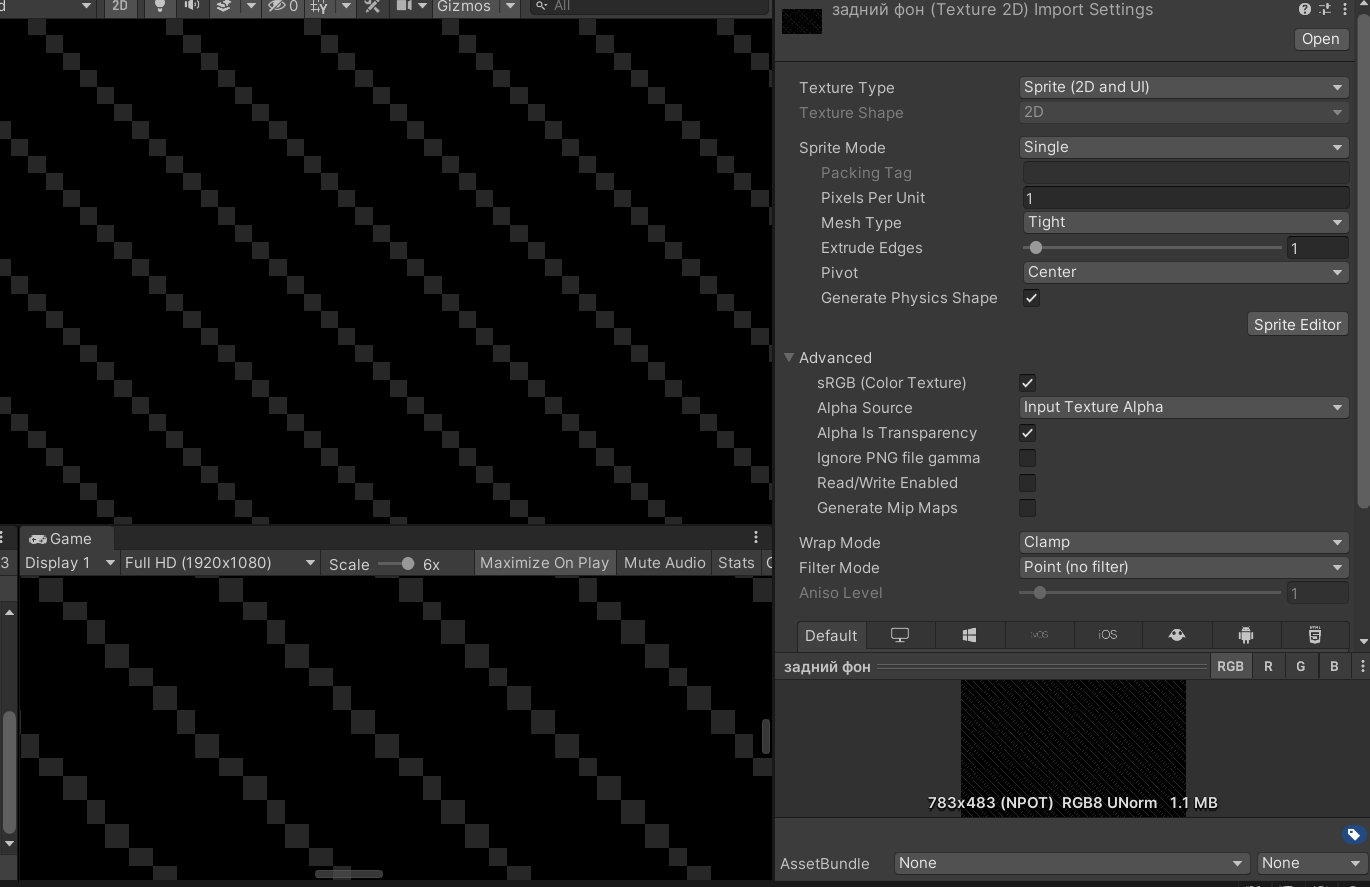
When you change the screen resolution, some pixels are chewed up, as it were. Here in the photo you can already see it at 1920x1080, and the farther, the more it becomes visible. What can be done about it? Maybe you can find out what space the camera should capture to avoid this effect, etc.?
Answer the question
In order to leave comments, you need to log in
This happens because of the scale of the raster.
The first question is: how critical is it if, in the x6 approximation, these are slightly deformed small points. I think that at high resolution it will not be noticeable at all.
If this still needs to be edited, then you need to do this:
Didn't find what you were looking for?
Ask your questionAsk a Question
731 491 924 answers to any question