Answer the question
In order to leave comments, you need to log in
How to fix Python platform error on NetBeans IDE?
Hello.
I installed Python3 on my laptop. Everything is working.
When I downloaded the NetBeans IDE plugin for compiling work with python, version 2 got out in my platform!
Although I installed the third one from the site https://www.python.org/downloads/
Launched cmd - console, checked, really Python3
Climbed into the folder where I installed it, there is also Python3, the 2nd version is NOT!
Demolished all plugins, uploaded in a new way, again platform 2. In the end, without ceremony (especially since I had been planning to for a long time), I uninstalled the old version of the NetBeans IDE, and downloaded the new version 8.2.
I repeated the installation procedure, and got this: 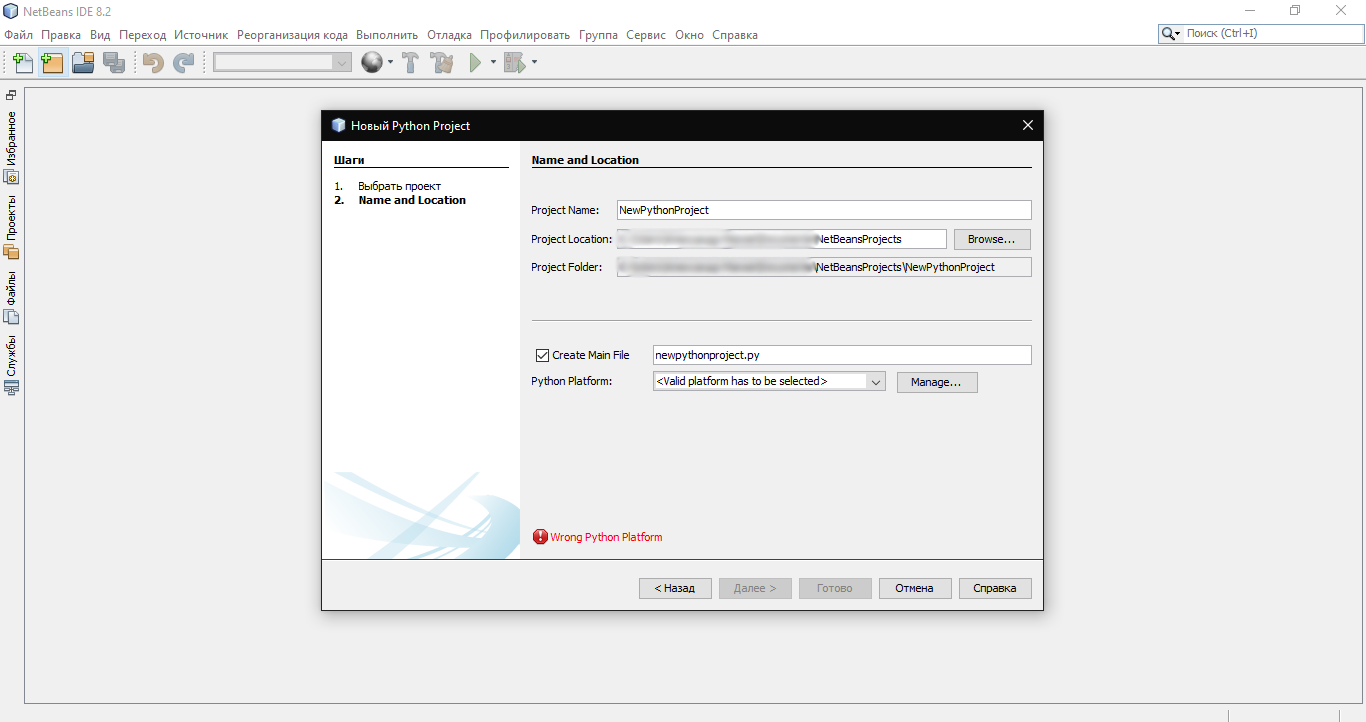
I'm a fool, or the sleigh doesn't go, what's going on here?
How to fix it? Convincing request, PyCharm lovers - do not offer me this product, I will not use it anyway.
1) From the last. NetBeans IDE sees .py files, works with them, flags errors and gives hints.
2) Files .py and (__init__.py - package) are easily created - do not interact with curl correctly (indicate the wrong path to Python)
Can I somehow specify the path to ?
Who faced similar? How to fix it? python-3.7.1.exe
Answer the question
In order to leave comments, you need to log in
On the screenshot "Python platform" and "Manage" button. Have you tried pressing the button?
Didn't find what you were looking for?
Ask your questionAsk a Question
731 491 924 answers to any question