Answer the question
In order to leave comments, you need to log in
How to fix proxy error in Chrome?
The problem is this:
Before that, there was a malware that redirected a request to Google to mail ru every 10 minutes. I cleaned it with utilities, reset the browser settings, checked the computer through the chrome function - I sort of cleared the traces. The next day I began to give out this error:
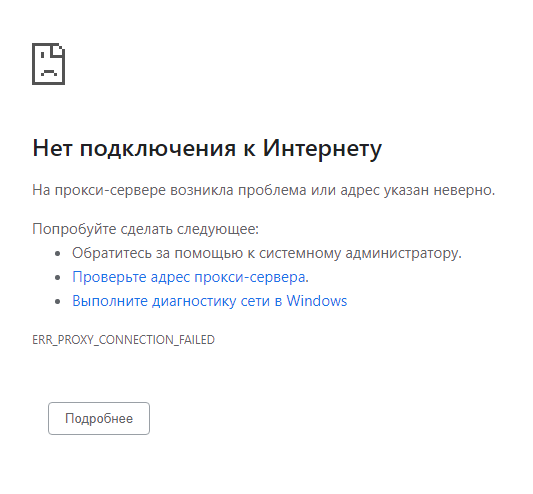
I tried everything: reinstalling the browser, installing old versions, installing the browser offline and in safe mode, resetting ipconfig settings via the console - the problem remained. Is there any option to fix it?
Answer the question
In order to leave comments, you need to log in
there are three options:
1) remove chrome, make a new account in Windows and put chrome there - if everything is fine in it, then switch to this account.
2) if the first option did not work - the system is damaged more than it seems and it makes sense to reinstall everything.
3) use something other than chrome.
Didn't find what you were looking for?
Ask your questionAsk a Question
731 491 924 answers to any question