Answer the question
In order to leave comments, you need to log in
How to fix Not Found error on nginx server?
On Ubuntu 14.04, in the light of the necessary task, I installed Modern Honey Network
https://threatstream.github.io/mhn/ - what it is
instructions for installing it
https://github.com/threatstream/mhn
Also on VmWare installed another machine with the same OS and installed the Honeypot directly on it, obtained from the script in mhn (it's just by the way, in order what I did)
In general, I did everything as indicated in the manual, but my main goal was to create a module for this mhn server. Since mhn is written in python and was installed by default with ninx, there were some difficulties with the "module" solution.
To create a module, it was necessary to add a link to my own page in one of the server pages.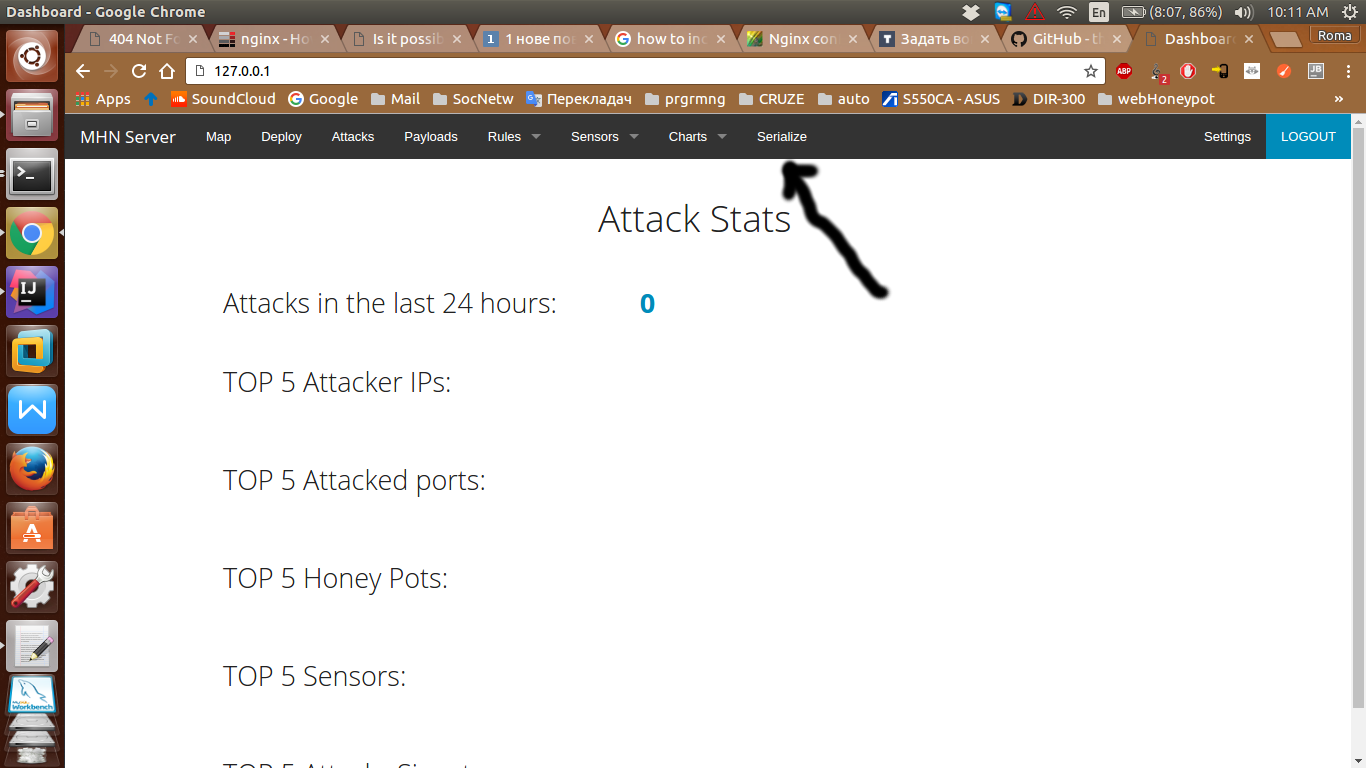
Then the problems started, namely, when clicking on the link, to a manually added page, it showed an error like this 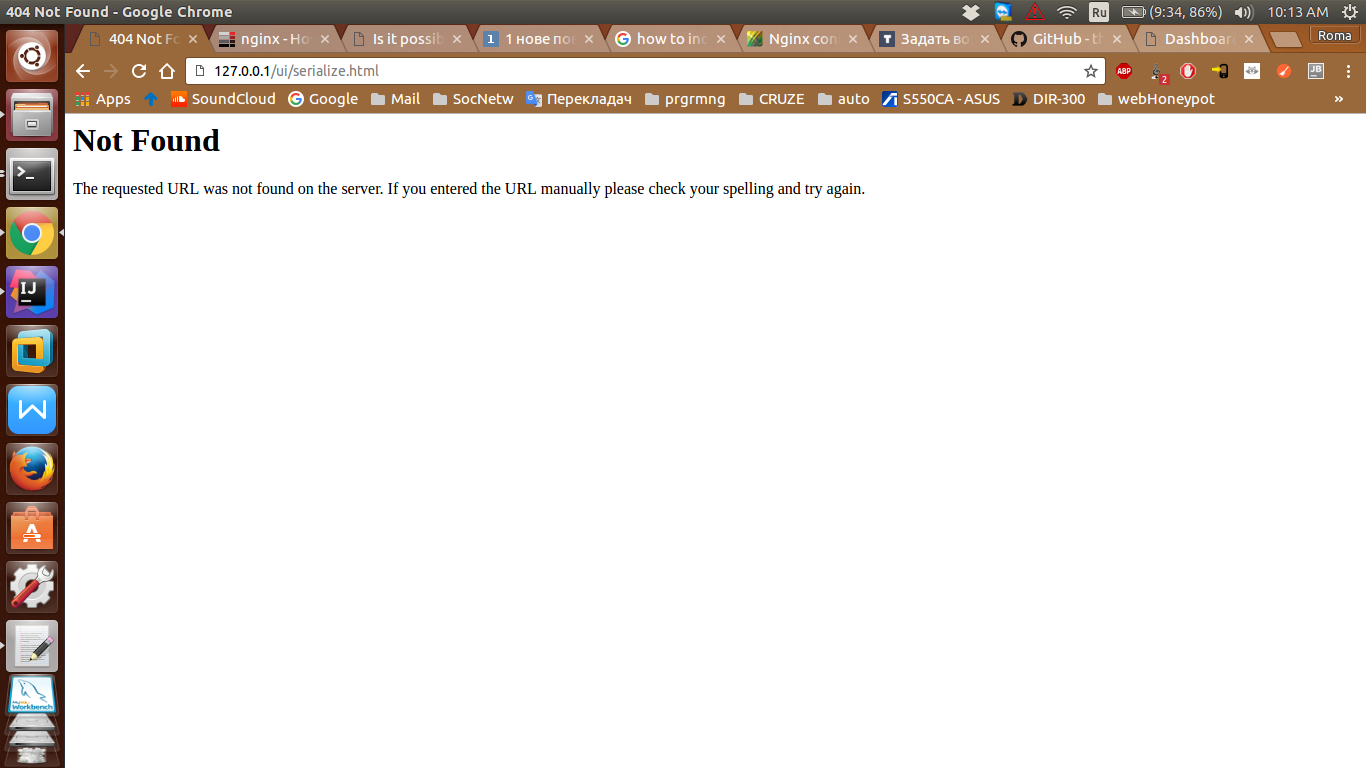
one.
(the essence of the problem)
But the need for the server to open exactly my page or load data during deserialization (to the page I added again (let serialize.html for example) ) still remains
so, I’m sitting and I don’t even know where to look for the error, please tell me!
(maybe it's either a problem with nginx's configuration settings, or with something in the Python code ...)
for example: I
insert this code into the html page {% print "hello" %} everything works,
but when I start adding some of my own files
{% f= open('test.txt', 'r') %}
{% print f %}
throws an error (in this case I get an Internal Server Error)
Answer the question
In order to leave comments, you need to log in
Didn't find what you were looking for?
Ask your questionAsk a Question
731 491 924 answers to any question