Answer the question
In order to leave comments, you need to log in
How to fix Node.js/npm/Vue error???
After updating NodeJs, I try to create a Vue project, which fails with an error:
npm ERR! Windows_NT 10.0.18362
npm ERR! argv "C:\\Program Files\\nodejs\\node.exe" "C:\\Program Files\\nodejs\\node_modules\\npm\\bin\\npm-cli.js" "install" "--loglevel" "error" "@vue/[email protected]~4.5.0" "@vue/[email protected]~4.5.0" "@vue/[email protected]~4.5.0" "@vue/[email protected]~4.5.0" "@vue/[email protected]~4.5.0" "--save-dev"
npm ERR! node v12.19.0
npm ERR! npm v3.10.10
npm ERR! cb.apply is not a function
npm ERR!
npm ERR! If you need help, you may report this error at:
npm ERR! <https://github.com/npm/npm/issues>
npm ERR! Please include the following file with any support request:
npm ERR! D:\OpenServer\domains\hello-world\npm-debug.log
ERROR command failed: npm install --loglevel error @vue/[email protected]~4.5.0 @vue/[email protected]~4.5.0 @vue/[email protected]~4.5.0 @vue/[email protected]~4.5.0 @vue/[email protected]~4.5.0 --save-dev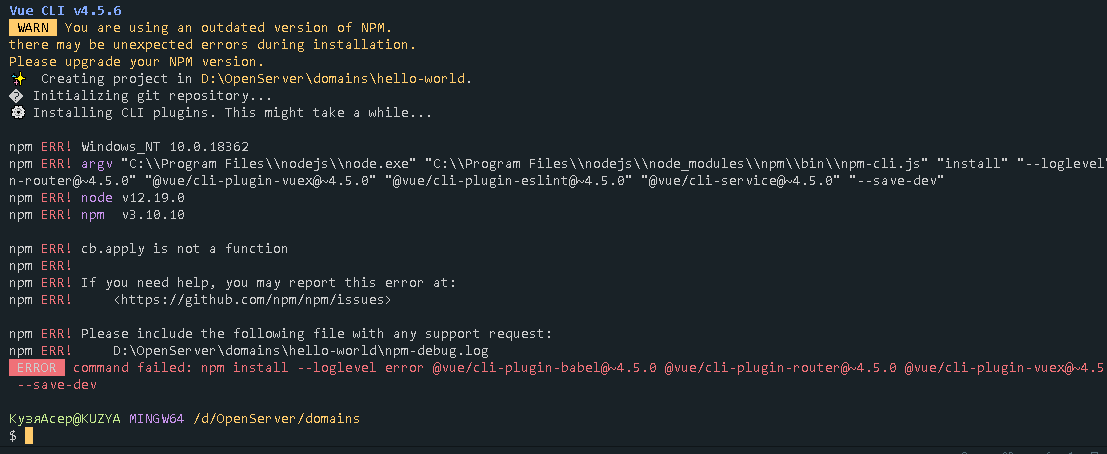
Answer the question
In order to leave comments, you need to log in
The problem was that along with the Node.js versions installed via the nvm package manager, the Node.js installation via the Windows installer (.msi) got stuck. After uninstalling the Node.js program through the Windows 10 Control Panel, I had to install the remote version of Node.js through nvm. Reinstall Vue-CLI (via npm install -g @vue/cli) and it worked
Didn't find what you were looking for?
Ask your questionAsk a Question
731 491 924 answers to any question