Answer the question
In order to leave comments, you need to log in
How to fix No module named. file name?
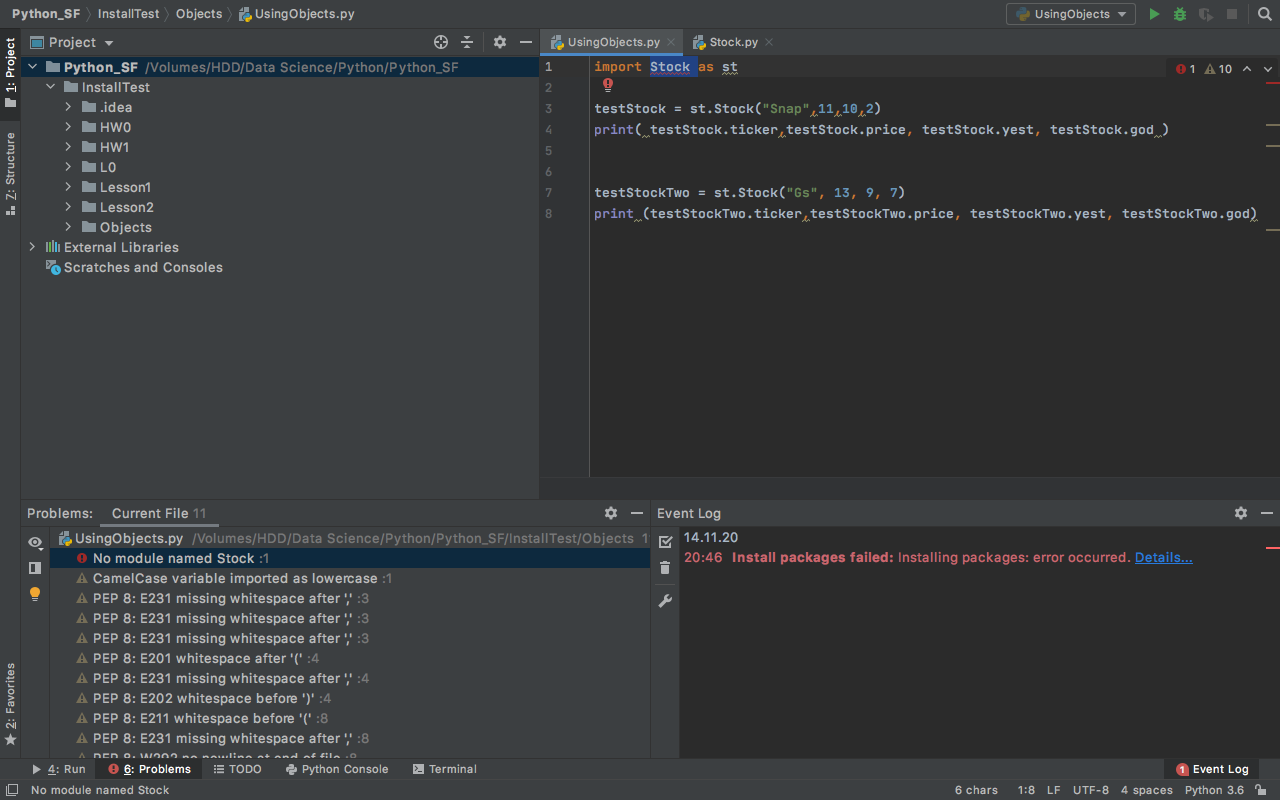
The file finds and connects, but it does not work correctly, hints of declared variables do not work.
Constantly displays an error - No module named.Stock: 1
The files are in the same folder
Answer the question
In order to leave comments, you need to log in
Either the script itself is not there, or the module / package, or you are launching it from the wrong directory.
I don't see any executable file or module/package in the "Project" tab. Show the complete project structure, Run/debug configuration, so you don't have to ask Properties->Project->Project Structure twice.
Just written
Use the from ... import ... as ... construct . Check if there is an __init__.py file in the directory with the Stock module . If it's not there, create it.
Didn't find what you were looking for?
Ask your questionAsk a Question
731 491 924 answers to any question