Answer the question
In order to leave comments, you need to log in
How to fix "LNK1112 module machine type 'x64' conflicts with target machine type 'x86'" error when running OpenCV in VS17?
After installing and configuring OpenCV under Visual Studio 2017, I get error LNK1112 (in question title). I tried to fix it according to this guide: https://stackoverflow.com/questions/3563756/fatal-... The error did not go away, but at first the .lib file is displayed in the error text: opencv_world410d.lib , and after the steps taken, .obj is displayed file. If you change the platform to x64 in the configuration manager, then the application stops seeing the included library files: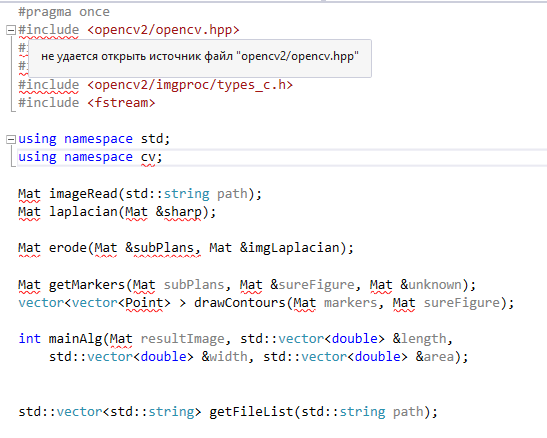
Answer the question
In order to leave comments, you need to log in
Didn't find what you were looking for?
Ask your questionAsk a Question
731 491 924 answers to any question