Answer the question
In order to leave comments, you need to log in
How to fix Invalid Partition Table problem in Linux?
Good afternoon.
On one disk, which was divided into 2 parts, there were Linux Mint & Windows 10 and, accordingly, when booting via grub, you could select the system.
Today I demolished Windows 10 following these instructions -
https://lifehacker.com/how-to-uninstall-windows-or...
[ -d /sys/firmware/efi ] && echo "UEFI mode" || echo "Legacy mode"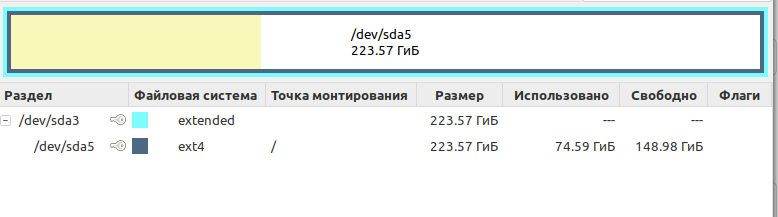
Диск /dev/sda: 223,6 GiB, 240057409536 байт, 468862128 секторов
Единицы: секторов по 1 * 512 = 512 байт
Размер сектора (логический/физический): 512 байт / 512 байт
Размер I/O (минимальный/оптимальный): 512 байт / 512 байт
Тип метки диска: dos
Идентификатор диска: 0x747c164f
Устр-во Загрузочный начало Конец Секторы Размер Идентификатор Тип
/dev/sda3 2048 468860927 468858880 223,6G 5 Расширенн
/dev/sda5 4096 468860927 468856832 223,6G 83 LinuxAnswer the question
In order to leave comments, you need to log in
Specifically, this problem is easiest to solve by throwing off those 80 gigs of useful information from this disk and splitting it again, humanly and without any logical volumes.
You can, of course, tinker with it in the same gparted, reducing it by half, creating another partition, dropping what you need on it, and so on, but it will take longer, and the risk of ruining the data will still remain.
Didn't find what you were looking for?
Ask your questionAsk a Question
731 491 924 answers to any question