Answer the question
In order to leave comments, you need to log in
How to fix "Invalid instruction (core dumped)" or "illegal instruction (core dumped)" error after import tensorflow?
Hello!
I broke my head and I can not find information on the Internet. I tried to install Google's TensorFlow on elementary OS (essentially the same Ubuntu, just in a different shell). The installation goes without errors, but when I try to import the module in python, I get the error "Invalid instruction (memory dumped)" 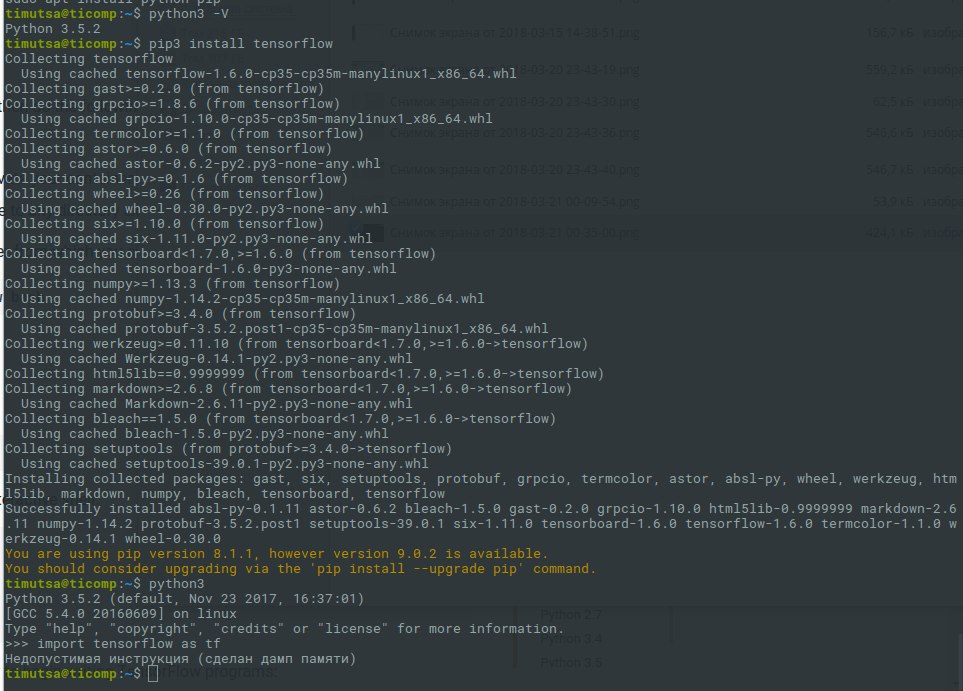
Can you tell me which way to dig?
Previously (tried a few months ago) on Ubuntu 16.04. TensorFlow got up and worked without problems, I thought that I should also go to elementary, but ran into an error.
Please advise how to diagnose this error.
Thank you!
Answer the question
In order to leave comments, you need to log in
Found a solution, thanks to elementary OS tech support! The problem is that the latest version of tensorflow (1.6.0) at the time of writing the post does not work with my processor (I did not understand why). Here is a screenshot of the processor parameters, if anyone is interested
. And you need to install the tensorflow 1.5 version. To do this, you need to:
Firstly, you need to update pip to the latest version, make sure that it is really the latest with the command, thanks tosha4encko
Secondly, demolish the old version of tensorflow. I installed everything under sudo with saving the directory of the current user, so the removal will be through sudo -H
Thirdly, install the version of tensorflow 1.5
And you will be happy
Thanks to everyone who responded!
There's a hint in yellow: 'pip install --upgrade pip'. Try to run and install again.
Didn't find what you were looking for?
Ask your questionAsk a Question
731 491 924 answers to any question