Answer the question
In order to leave comments, you need to log in
How to fix incorrect detection of screen resolution in the browser?
Who faced such a problem: the resolution is defined as full hd in the system (I ran the aida64 program, it also shows the correct resolution), BUT! if I choose a different resolution, the system already defines it as supposedly not what is shown (although if you stick it, for example, 1600, then Aida will again show that everything is ok) but in the browser on a full screen, for some reason the resolution is already 1566 ( online permission check services also confirm this figure). Zoom is 100% in the browser.
This nonsense appeared after they changed the matrix cable for me and when I came to them and said that what the hell I don’t have full xd now (in terms of browser indicators), they answered “Adia even shows that everything is OK, get out.” And I can't prove anything.
Because of what it can be? and how to fix it (if possible)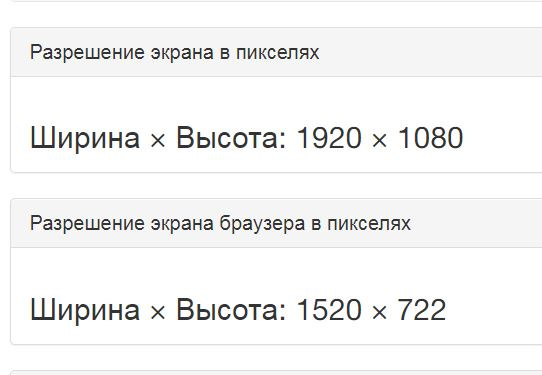
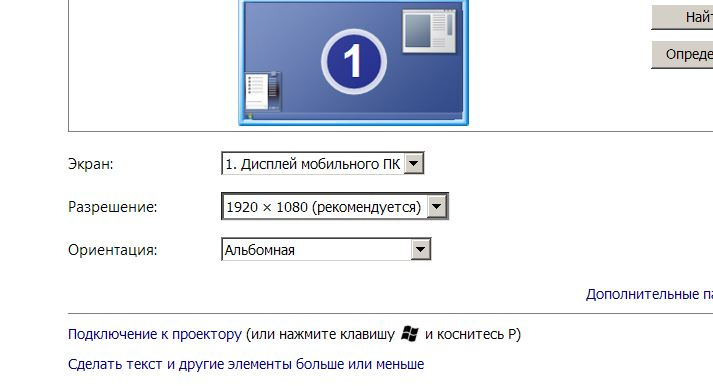
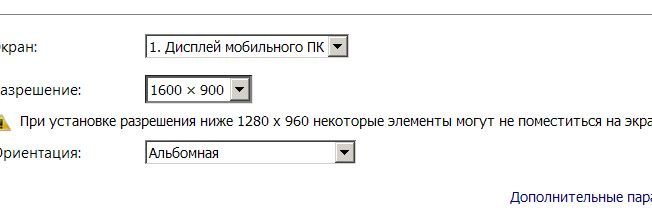
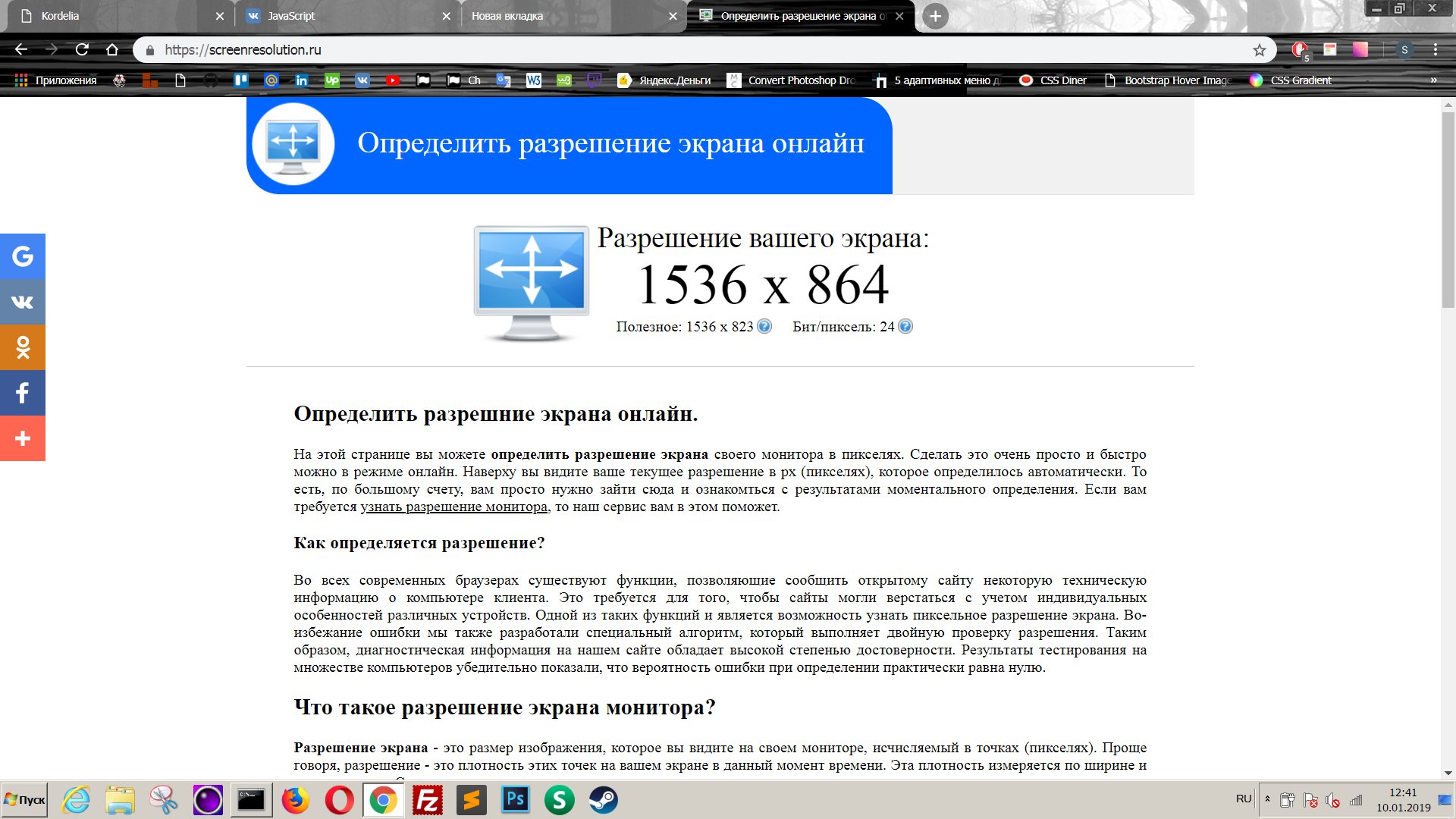
Answer the question
In order to leave comments, you need to log in
You can close the question.
The problem turned out to be that the scale in the system was automatically set to 125% from 100% (although it showed that it was 1005) and because of this, all elements were scaled
Didn't find what you were looking for?
Ask your questionAsk a Question
731 491 924 answers to any question