Answer the question
In order to leave comments, you need to log in
How to fix 'framework not found' in Xcode 12?
Friends, I can not connect anything from Cocoapods.
I do the install, then the project does not compile. Swears:
ld: warning: directory not found for option '-F/Users/andrey/Library/Developer/Xcode/DerivedData/Tabs-dkesoluhsdqprmaoidjlnqlrzwsp/Build/Products/Debug-iphonesimulator/MLPAutoCompleteTextField'
ld: framework not found MLPAutoCompleteTextField
clang: error: linker command failed with exit code 1 (use -v to see invocation)
Solved by adding arm64 to Excluded Architectures (EXCLUDED_ARCHS) in the Project settings. Looks like we need to do this until the pod in question supports arm64.
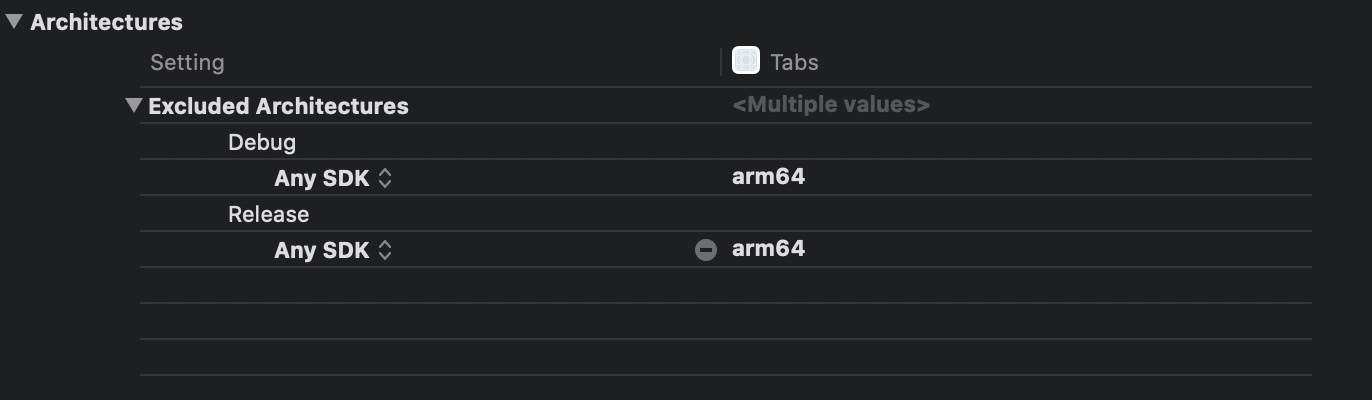
# Uncomment the next line to define a global platform for your project
# platform :ios, '9.0'
target 'Tabs' do
# Comment the next line if you don't want to use dynamic frameworks
use_frameworks!
# Pods for Tabs
#pod 'CCAutocomplete'
pod 'MLPAutoCompleteTextField'
end
Answer the question
In order to leave comments, you need to log in
Opened .xcworkspace instead of .xcodeproj and everything came to life
Didn't find what you were looking for?
Ask your questionAsk a Question
731 491 924 answers to any question