Answer the question
In order to leave comments, you need to log in
How to fix fonts in chrome on deepin linux?
Good day!
Linux is deepin - Chinese shit, but beautiful) In chrome, custom fonts are not displayed correctly. Let's say instead of the Oswald font on the Kryakozyabra site. I already installed these fonts in the system. But chrome still doesn't display them correctly. In theory, he himself should pump them up and the system should not participate. How to fix it?
Here's what it looks like in chrome. 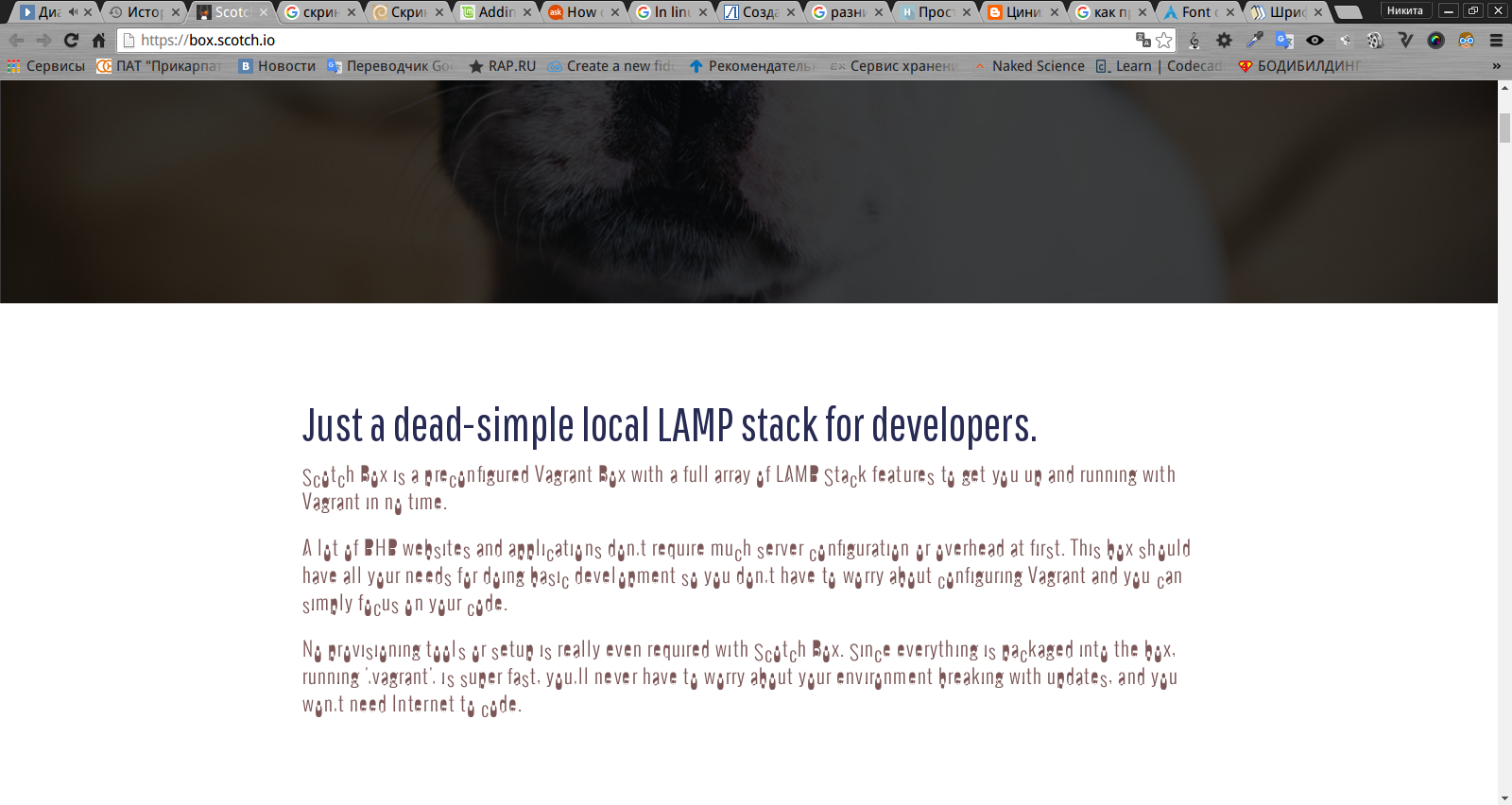
If anyone knows how to solve - I will be grateful)
Answer the question
In order to leave comments, you need to log in
Google says:
There:
<?xml version='1.0'?>
<!DOCTYPE fontconfig SYSTEM 'fonts.dtd'>
<fontconfig>
Перезагрузиться
<match target="font">
<edit mode="assign" name="rgba">
<const>rgb</const>
</edit>
</match>
<match target="font">
<edit mode="assign" name="hinting">
<bool>true</bool>
</edit>
</match>
<match target="font">
<edit mode="assign" name="hintstyle">
<const>hintslight</const>
</edit>
</match>
<match target="font">
<edit mode="assign" name="lcdfilter">
<const>lcddefault</const>
</edit>
</match>
<match target="font">
<edit mode="assign" name="autohint">
<bool>false</bool>
</edit>
</match>
<dir>~/.fonts</dir>
</fontconfig>Didn't find what you were looking for?
Ask your questionAsk a Question
731 491 924 answers to any question