Answer the question
In order to leave comments, you need to log in
How to fix Failed to load resource: net::ERR_FILE_NOT_FOUND 11[object%20Object]:1 error?
the code: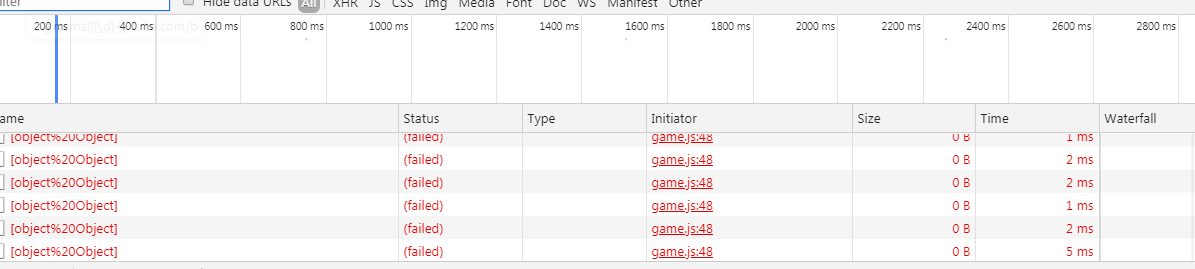
const canvas = document.getElementById('canvas');
const ctx = canvas.getContext('2d');
const fon = new Image();
fon.src = "img/fon.jpg"
let image = new Image();
image.onload = draw;
let khight = [
'img/1.png',
'img/2.png',
'img/3.png',
'img/4.png',
'img/5.png',
'img/6.png',
'img/7.png',
'img/8.png',
'img/9.png',
'img/10.png',
'img/11.png',
'img/12.png',
'img/13.png',
'img/14.png',
'img/15.png'
]
khight[0] = {x : 0, y : 0};
let speed = 50;
function key(e){
if(e.keyCode == 32){
khight[0].x+=15;
}
}
let x = 0;
window.addEventListener("keydown", key)
let time_curent = 0;
setInterval(() => {
time_curent = (time_curent + 1) % khight.length
image.src = khight[time_curent];
}, speed);
function draw() {
ctx.drawImage(fon, 0, 0);
for(let i = 0; i < khight.length; i++){
ctx.drawImage(image, khight[i].x, khight[i].y, 198, 185);
}
}Answer the question
In order to leave comments, you need to log in
let khight = [
'img/1.png',
'img/2.png',
'img/3.png',
'img/4.png',
'img/5.png',
'img/6.png',
'img/7.png',
'img/8.png',
'img/9.png',
'img/10.png',
'img/11.png',
'img/12.png',
'img/13.png',
'img/14.png',
'img/15.png'
]
khight[0] = {x : 0, y : 0};Didn't find what you were looking for?
Ask your questionAsk a Question
731 491 924 answers to any question