Answer the question
In order to leave comments, you need to log in
How to fix errors when running a Laravel project on shared hosting?
On the local Laravel server, the project works fine. I downloaded it through Filezila on shared hosting " https://www.000webhost.com " and there were errors when starting, for example, these two: 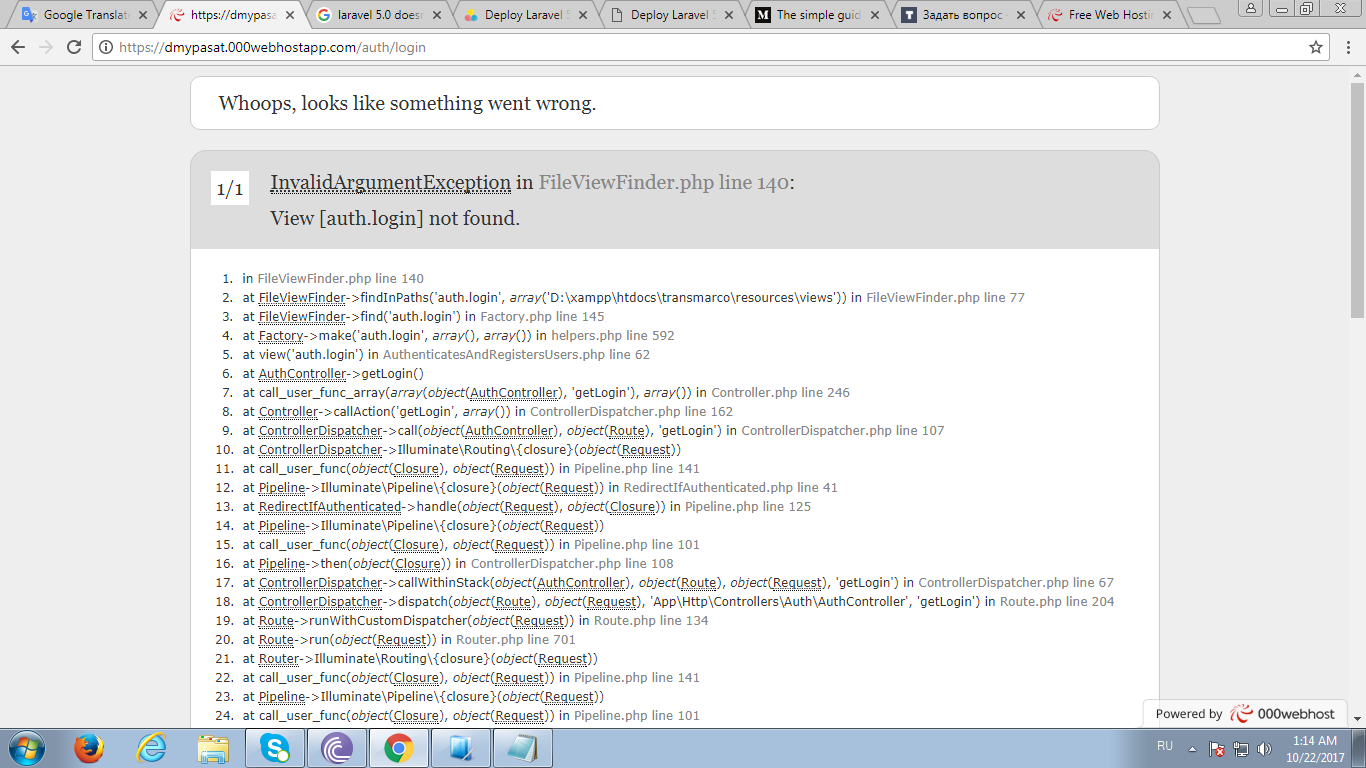
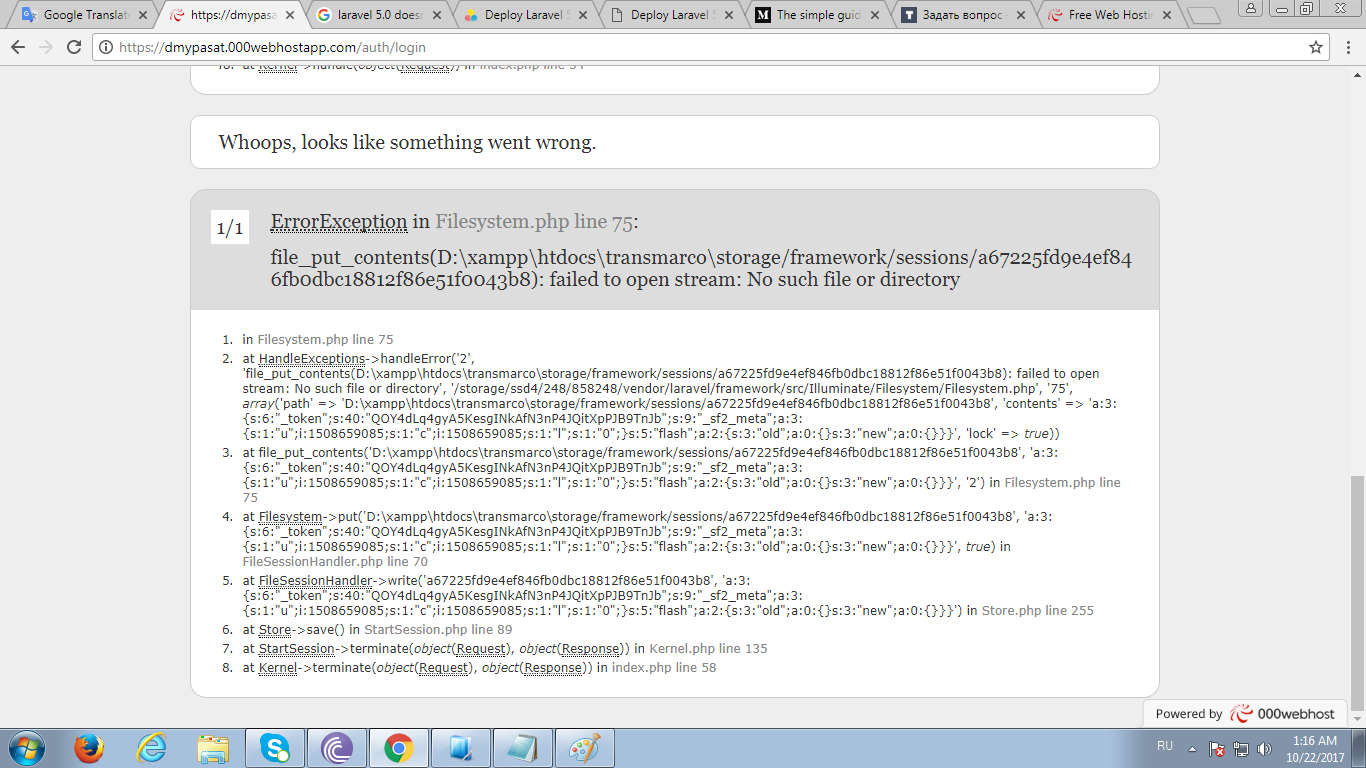
Laravel is launched through public_html/index.php, that is, everything is as it should be, but there are a lot of errors on shared hosting. Kindly advise how to solve this.
Answer the question
In order to leave comments, you need to log in
D:\xampp he takes from porridge can. I used standard Laravel functions that work locally. I can't use Composer on hosting.
I found the solution myself and here it is. Before uploading the Laravel project to shared hosting, run the following commands on the localhost:
php artisan optimize
php artisan cache:clear
php artisan route:clear
php artisan view:clear
php artisan config:clear
If you have problems with MySql, you can use this service that I and I did and I want to share with you:
https://www.freemysqlhosting.net/
And you are not prompted by the text in the errors. Like for example you are trying to write some data to D:\xampp ? It's not about the car! And in the pad
Didn't find what you were looking for?
Ask your questionAsk a Question
731 491 924 answers to any question