Answer the question
In order to leave comments, you need to log in
How to fix error on pages while running webdriver?
I use the code for automation on the Roobet website
from selenium import webdriver
from selenium.webdriver.common.by import By
from selenium.webdriver.support.ui import WebDriverWait
from selenium.webdriver.support import expected_conditions as EC
def main():
global driver
options = webdriver.ChromeOptions()
options.add_argument("start-maximized")
options.add_experimental_option("excludeSwitches", ["enable-automation"])
options.add_experimental_option('useAutomationExtension', False)
driver = webdriver.Chrome(options=options)
driver.get("https://roobet.com")
if name == 'main':
main()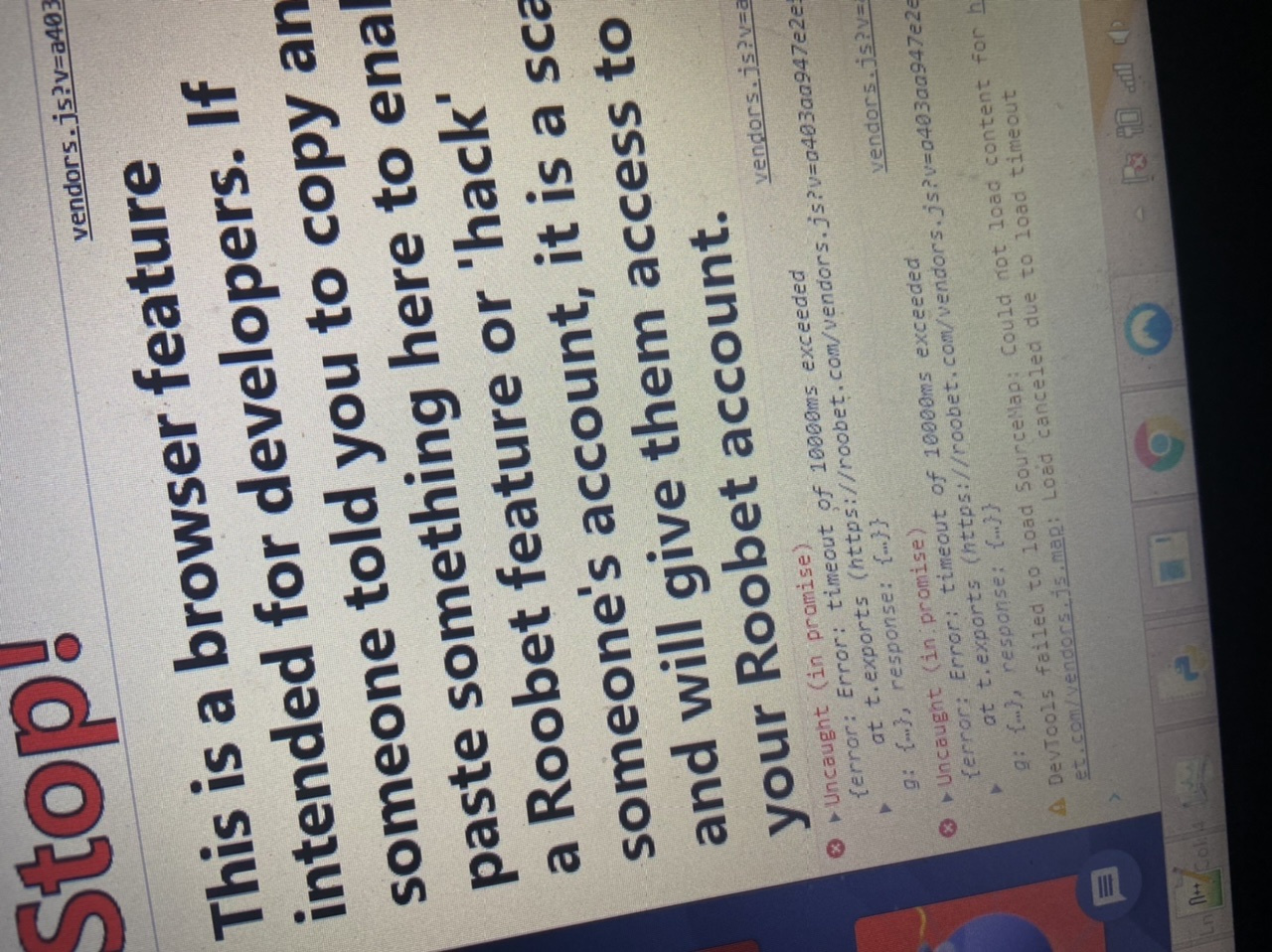
Answer the question
In order to leave comments, you need to log in
No way, it's not about selenium, it's about the site and its internal scripts. Typically, such errors are rarely critical for the user, i.e. core functionality is not lost.
Here is my console after loading the site.
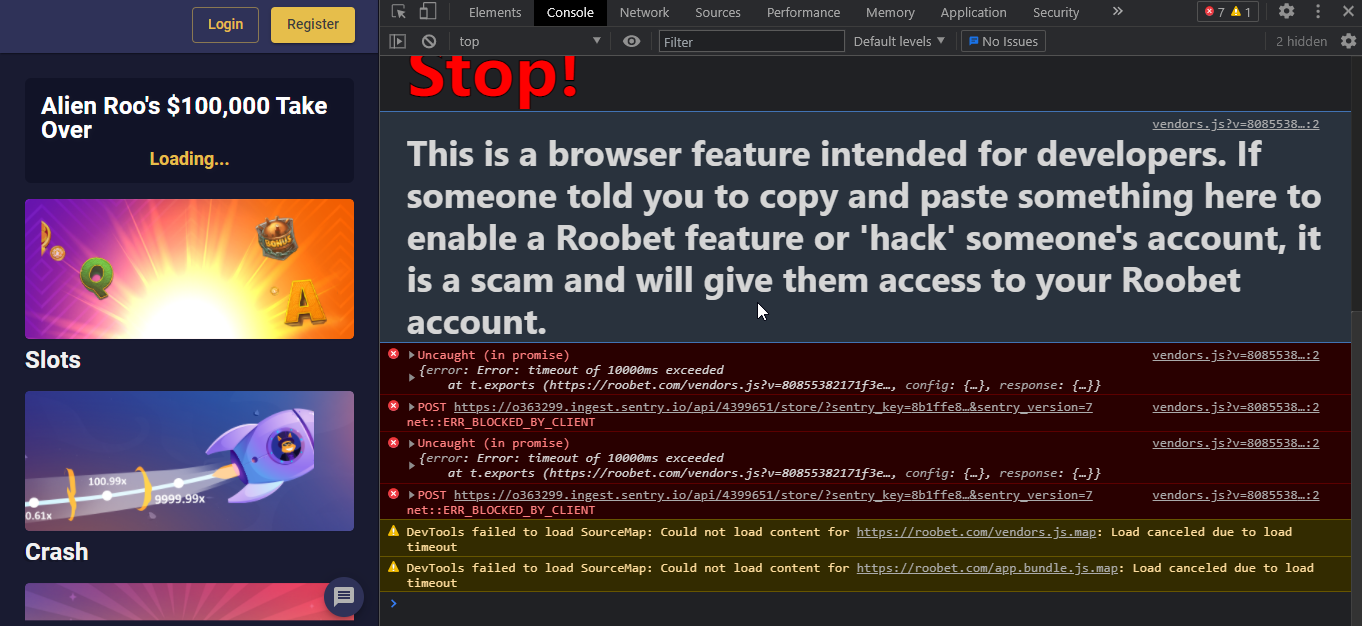
Didn't find what you were looking for?
Ask your questionAsk a Question
731 491 924 answers to any question