Answer the question
In order to leave comments, you need to log in
How to fix error loading Visual C++ VCBuild.exe components?
Installed everything that was in the list and did not help
Create a "Release|x64" solution configuration.
MSBUILD : error MSB3428: Cannot load Visual C++ component 'VCBuild.exe'
. Methods to solve the problem: 1) install the .NET Framework 2.0 SDK, 2) install
Microsoft Visual Studio 2005, or 3) specify the address of the component in the system path
if the component is installed elsewhere. [C:\Users\Rudy\Desktop\site\_optimized_gulp_sass
\node_modules\node-sass\build\binding.sln]
Build project "C:\Users\Rudy\Desktop\site\_optimized_gulp_sass\node_modules\no
de-sass\ build\binding.sln" completed (default targets) with an error.
Build error.
"C:\Users\Rudy\Desktop\site\_optimized_gulp_sass\node_modules\node-sass\build\b
inding.sln" (default target) (1) ->
(binding target) ->
MSBUILD : error MSB3428: Cannot load Visual C++ component 'VCBuild.exe'
. Solutions: 1) install .NET Framework 2.0 SDK, 2) installing
Microsoft Visual Studio 2005, or 3) specifying the address of the component in the system path
if the component is installed elsewhere [C:\Users\Rudy\Desktop\site\_opt
imized_gulp_sass\node_modules\node-sass\build \binding.sln]
Warnings: 0
Errors: 1
Elapsed time: 00:00:00.14
gyp ERR!build error
gyp ERR!stack Error: `C:\Program Files (x86)\MSBuild\14.0\bin\msbuild.exe` fail
ed with exit code: 1
gyp ERR! stack at ChildProcess.onExit (C:\Users\Rudy\Desktop\site\_optimized
_gulp_sass\node_modules\node-gyp\lib\build.js:262:23)
gyp ERR! stack at ChildProcess.emit(events.js:182:13)
gyp ERR! stack at Process.ChildProcess._handle.onexit (internal/child_proces
s.js:237:12)
gyp ERR! System Windows_NT 6.1.7601
gyp ERR! command "C:\\Program Files\\nodejs\\node.exe" "C:\\Users\\Rudy\\Desktop
\\site\\_optimized_gulp_sass\\node_modules\\node-gyp\\bin\\node- gyp.js" "rebuild
" "--verbose" "--libsass_ext=" "--libsass_cflags=" "--libsass_ldflags=" "--libsa
ss_library="
gyp ERR! cwd C:
\Users\Rudy\Desktop\site\_optimized_gulp_sass\node_modules\node-s ass
gyp ERR! node -v v10.7.0
gyp ERR! node-gyp -v v3.7.0
gyp ERR! not ok
Build failed with error code: 1
npm WARN [email protected] No repository field.
npm WARN [email protected] No license field.
npm ERR! code ELIFECYCLE
npm ERR! errno 1
npm ERR! [email protected] postinstall: `node scripts/build.js`
npm ERR! Exit status 1
npm ERR!
npm ERR! Failed at the [email protected] postinstall script.
npm ERR! This is probably not a problem with npm. There is likely additional log
ging output above.
npm ERR! A complete log of this run can be found in:
npm ERR! C:\Users\Rudy\AppData\Roaming\npm-cache\_logs\2018-07-28T07_15_44_0
25Z-debug.log
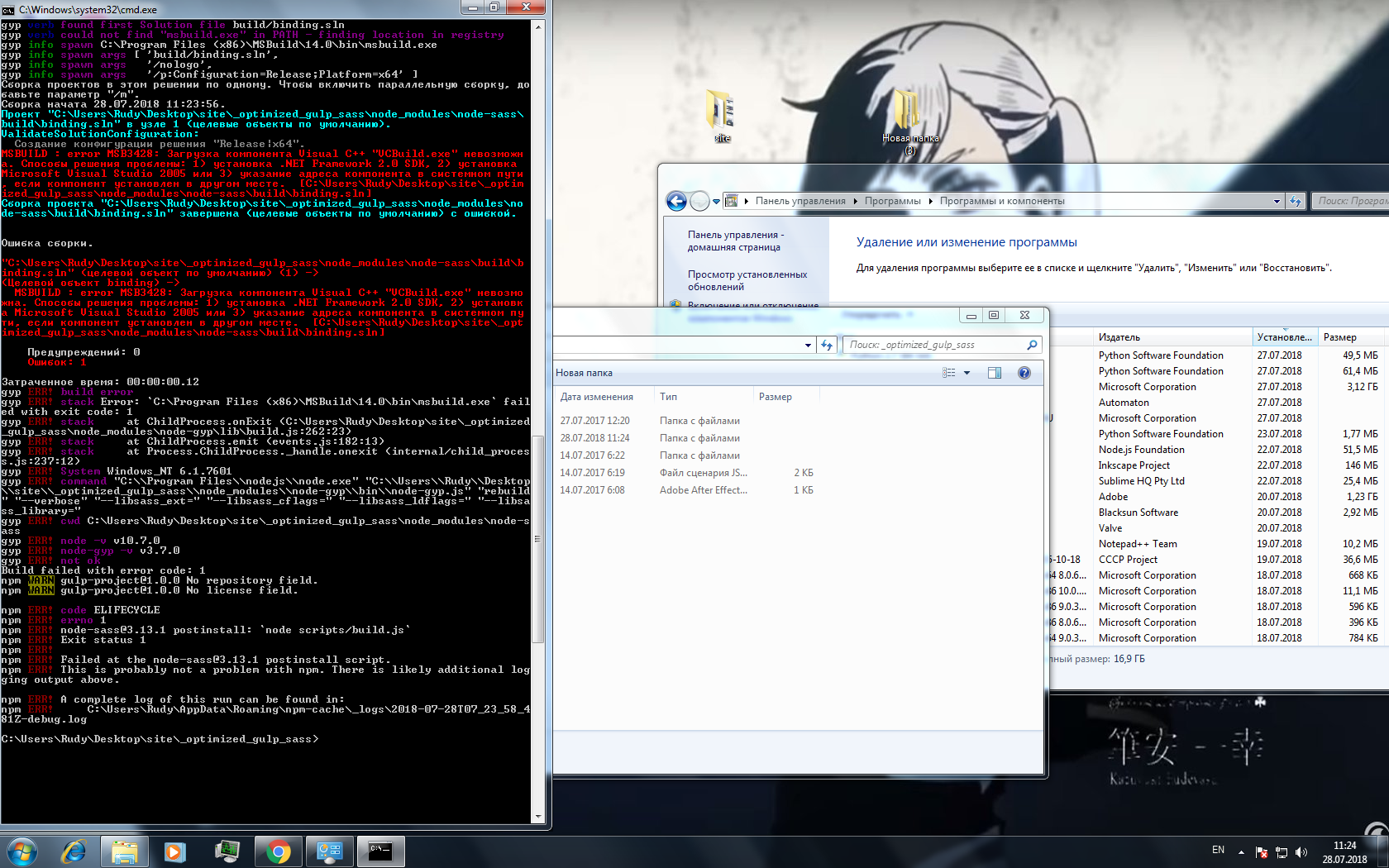
Answer the question
In order to leave comments, you need to log in
Didn't find what you were looking for?
Ask your questionAsk a Question
731 491 924 answers to any question