Answer the question
In order to leave comments, you need to log in
How to fix error in npm?
Hello, tell me how to solve the problem, after I write "npm ls -g --depth=0" on the command line, to check what I have installed, I get the following error "error: ENOENT: no such file or directory , lstat 'C:\Users\jieut\OneDrive\Desktop\myProject', where is the path in which I somehow made the project and started the build, but why is this path shown? And what's wrong? I am attaching the screenshot below: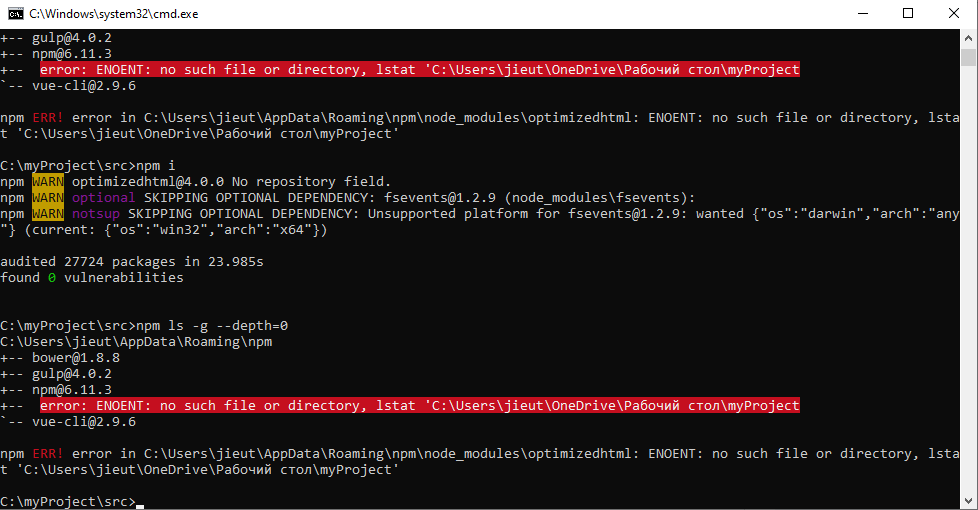
Answer the question
In order to leave comments, you need to log in
that's because it's bad to code under venda - the system (from the point of view of web development and not only) is shit. Well, in addition to the explicit advice to install Linux or buy a poppy, let's analyze the problem.
npm is clearly confusing the path. It tries to search for a project with a manifest on the desktop. And the project is in the root of the disk. Put a crutch - a symbolic link (or whatever the bucket users have - a shortcut) to your project on the desktop. Better yet, install Linux. Or buy a Mac...
Didn't find what you were looking for?
Ask your questionAsk a Question
731 491 924 answers to any question