Answer the question
In order to leave comments, you need to log in
How to fix dns leak on router?
I set up a connection to vpn servers via openvpn on the keenetic router. When testing for a dns leak, it gives the following picture:
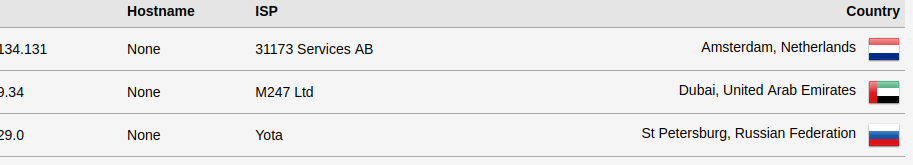
Russia, of course, is my country. How to fix it on the router side?
Answer the question
In order to leave comments, you need to log in
Look at the router which DNS servers are configured. Set to 8.8.8.8 and 8.8.4.4
At the same time, uncheck "Use peer DNS" (I don't know what it's called in kinetics). At the same time, look in the OpenVPN client to see if there is a DNS provider somewhere. Just in case, set to 8.8.8.8 and 8.8.4.4
Well, set to DoH if possible: https://dns.google/dns-query
Didn't find what you were looking for?
Ask your questionAsk a Question
731 491 924 answers to any question