Answer the question
In order to leave comments, you need to log in
How to fix connection error?
I can't log in to the web application (downloaded from github)
Cannot open database "aspnet-Catalogue-20180108113947" requested by the login. The login failed. Login failed for user ' '?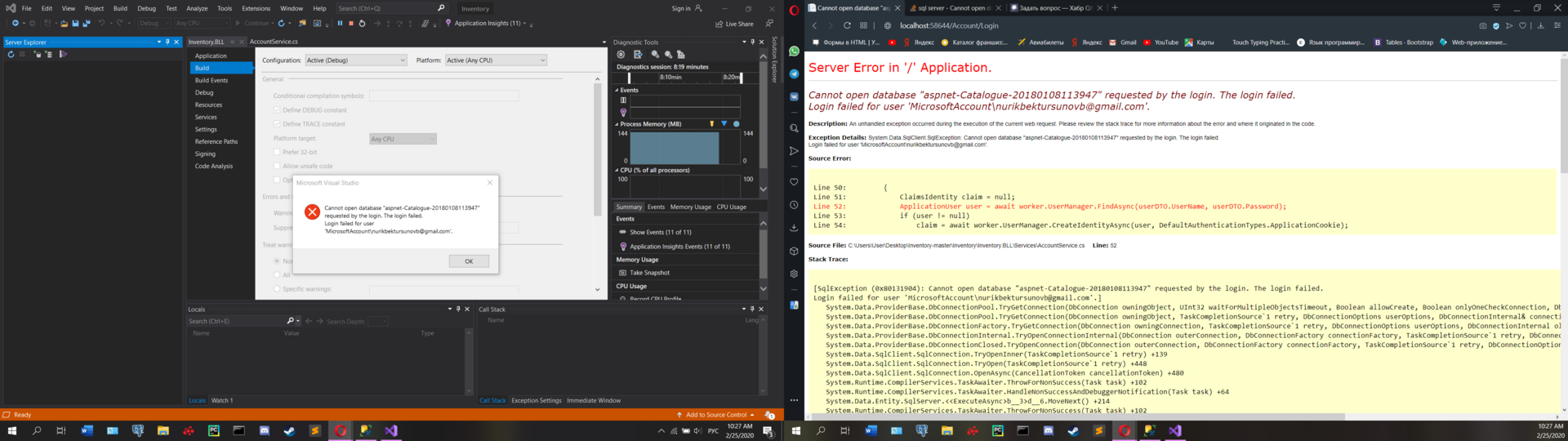 written in c#
written in c#
Answer the question
In order to leave comments, you need to log in
Set connection rights for the specified user.
Or go to "SQL Authentication" and configure the login there.
In web.config look for this line.
From the studio or sql management studio create a database "aspnet-Catalogue-20180108113947"
The most optimal method is to bring the connection string to the form
Server=localhost;Database=aspnet-Catalogue-20180108113947;Trusted_Connection=True;Server=localhost\SQLExpress;Database=aspnet-Catalogue-20180108113947;Trusted_Connection=True;ef update database
Didn't find what you were looking for?
Ask your questionAsk a Question
731 491 924 answers to any question