Answer the question
In order to leave comments, you need to log in
How to fix buttons on iOS in safari?
Buttons are broken in safari on iPhones, the problem is in the transform, how can I fix this, any ideas? 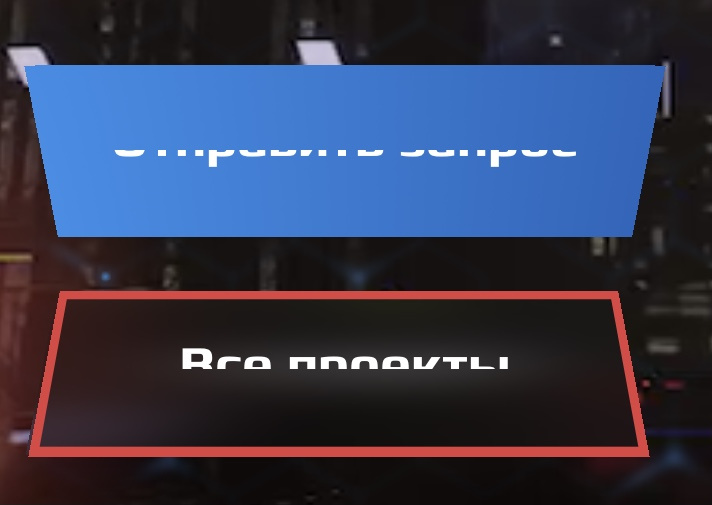
CSS:
main__link-query{
position: relative;
font-family: "FranckerW-SemiBold";
font-weight: 600;
font-size: 20px;
line-height: 20px;
z-index: 1;
color: #fff;
display: flex;
justify-content: center;
align-items: center;
width: 300px;
height: 70px;
cursor: pointer;
transition: .2s;
&::before,
&::after {
content: '';
position: absolute;
z-index: -1;
background: radial-gradient(170.66% 2296.43% at -8.83% -25%, #3093EF 0%, #144DA3 100%);
transform: perspective(9px) rotateX(179deg);
}
&::before{
left: -1px;
bottom: -4px;
width: 302px;
height: 72px;
}
&::after {
left: 2px;
right: 0;
top: 4px;
bottom: 0;
width: 296px;
height: 67px;
}
&:hover{
color: #087DEA;
}
&:hover::after,
&:hover::before {
background: rgba(2,6,10,0.1);
backdrop-filter: blur(15px);
}
&:hover::before{
border: 3px solid #087DEA;
}
}Answer the question
In order to leave comments, you need to log in
Didn't find what you were looking for?
Ask your questionAsk a Question
731 491 924 answers to any question