Answer the question
In order to leave comments, you need to log in
How to fix Bitrix database error?
Autocorrection was successful, but a number of fields (1) are of a different type and need to be manually corrected based on the site's validation log.
2021-Jan-27 00:04:09 Database structure (check_mysql_table_structure): Fail
ALTER TABLE `b_option` CHANGE `MODULE_ID` `MODULE_ID` varchar(50) NULL DEFAULT NULL;
ALTER TABLE `b_module_to_module` CHANGE `TO_MODULE_ID` `TO_MODULE_ID` varchar(50) NOT NULL;
Answer the question
In order to leave comments, you need to log in
1. In the admin panel go to Settings→Tools→SQL query
2. Paste
ALTER TABLE `b_option` CHANGE `MODULE_ID` `MODULE_ID` varchar(50) NULL DEFAULT NULL;
ALTER TABLE `b_module_to_module` CHANGE `TO_MODULE_ID` `TO_MODULE_ID` varchar(50) NOT NULL;Right in the database you find these fields and check what is written. Well, or you can make a request through the admin panel, no difference
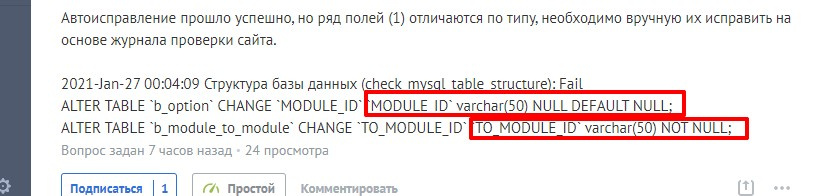
Didn't find what you were looking for?
Ask your questionAsk a Question
731 491 924 answers to any question