Answer the question
In order to leave comments, you need to log in
How to fix "bash: browser-sync: command not found" error?
I used to enter the launch command "browser-sync" and everything worked fine and everything started, but since yesterday evening there was such an error - "bash: browser-sync: command not found". 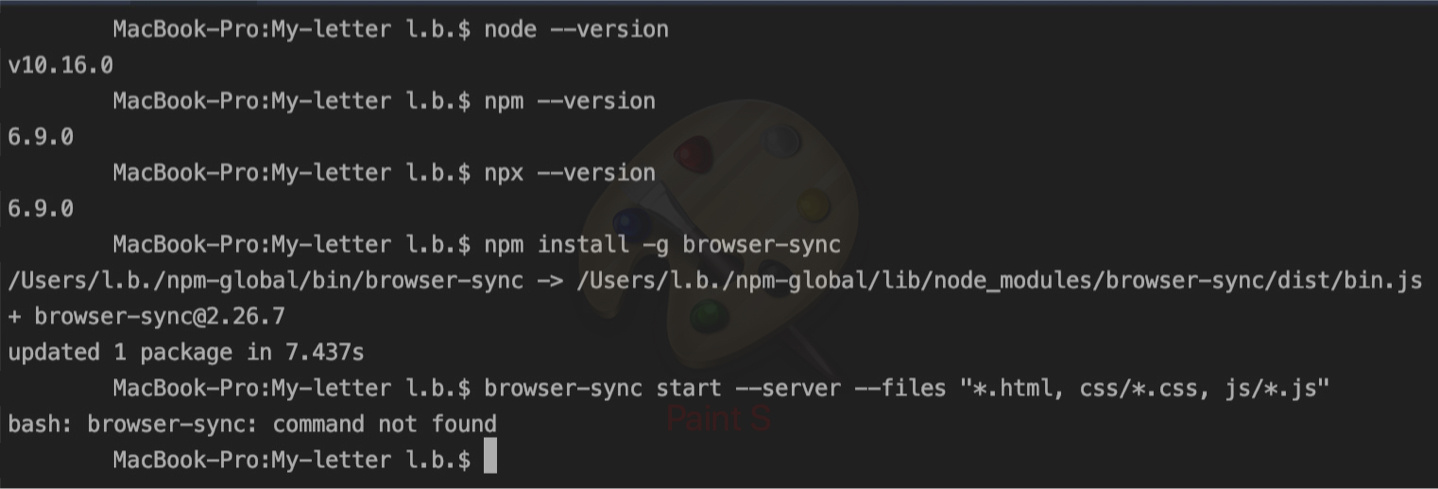
As you can see in the screenshot, everything works and after checking, I installed "browser-sync" globally, but nothing has changed.
Maybe someone faced such an error? Please tell me how to solve this problem?
Answer the question
In order to leave comments, you need to log in
Didn't find what you were looking for?
Ask your questionAsk a Question
731 491 924 answers to any question