Answer the question
In order to leave comments, you need to log in
How to fix automatic shutdown of Print Spooler service?
I found such a thing that every time a document is printed (tried different formats), the Print Manager service is disabled. And I have this on two computers. WINDOWS 10 is installed on the first computer and the printer is connected directly to the computer itself. WINDOWS 7 is installed on the second computer and the printer is pulled up from another computer (shared printer). I tried to clean everything from the print queue (C:\WINDOWS\system32\spool\printers) , did not help. I ran two computers with antiviruses.
Answer the question
In order to leave comments, you need to log in
If the OS is Windows 7 pro and Windows 10 pro, then I advise you to use driver isolation, namely: Control Panel --> administration --> print management (there is no such component in HOMEs). Next, select "print servers", "computer name" locally. Point Drivers and further on the right you will see a list of installed drivers. Right-click on the desired driver and select the menu item "Install driver isolation" and "isolated"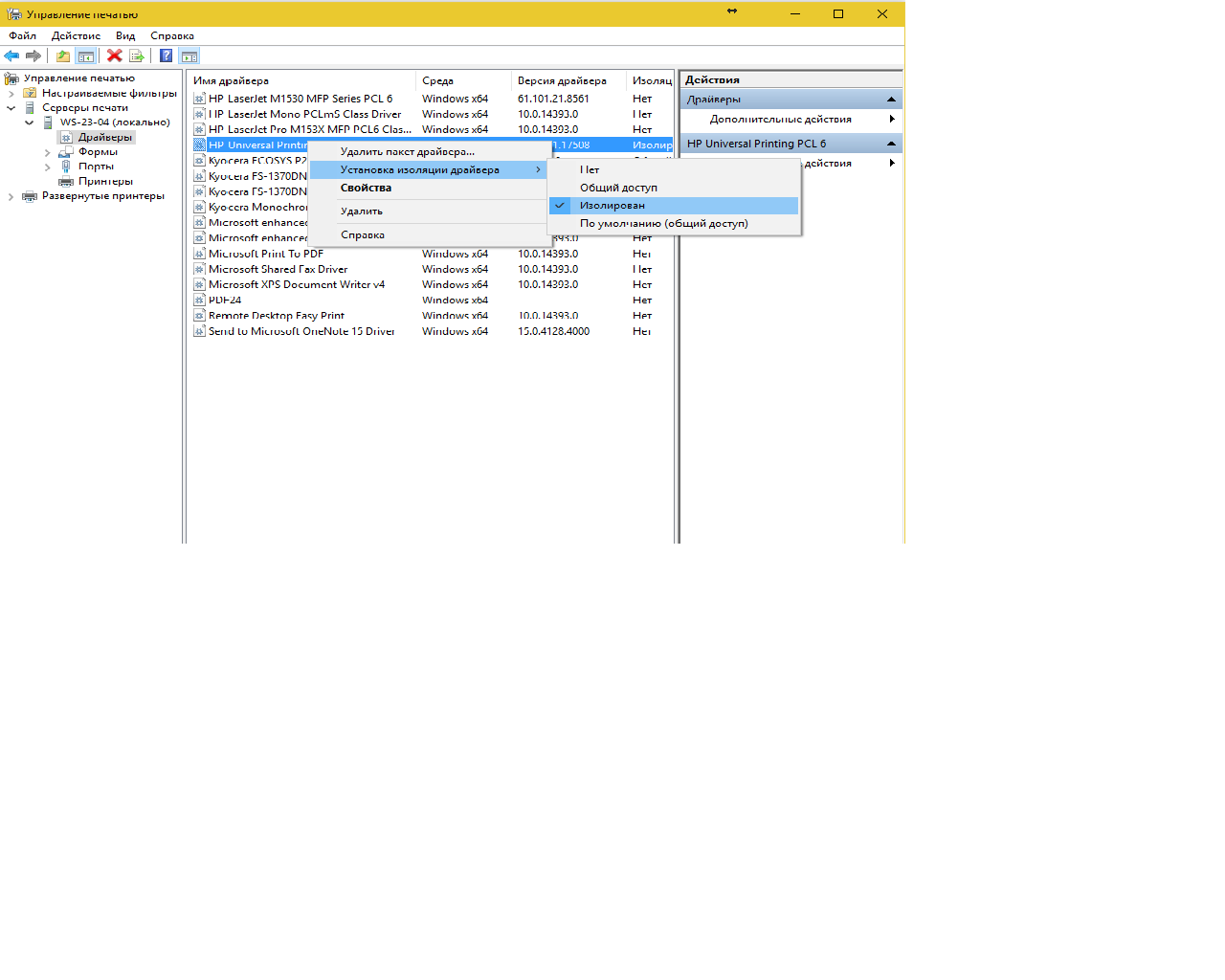
Crooked firewood most likely on the printer. I had a print server installed on my server, I installed a plotter from HP there, and when they printed from it, the print manager service also fell. As soon as I removed the wood, the problem went away. Returned to the place and again the shoals went. As a result, I downloaded another version of firewood from the site and the problem went away. So it's more of a problem with them. Look for those compatible with your system.
Didn't find what you were looking for?
Ask your questionAsk a Question
731 491 924 answers to any question