Answer the question
In order to leave comments, you need to log in
How to fix an error when connecting a site to a server on web sockets?
Good day! I'm learning web sockets, wrote a simple server in PHP using Workerman. The server starts successfully without any errors. Next, I wrote a banal code for a connection test on web sockets using pure JS. But then I ran into something incomprehensible, when I load the page, a connection is immediately established with a web socket, the following is displayed in the Workerman logs:
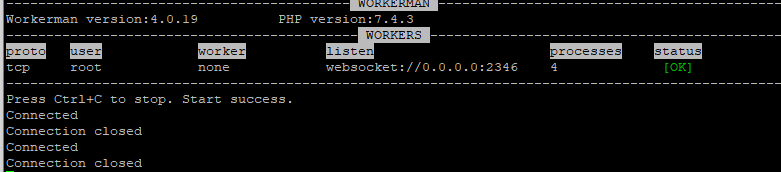
Well, accordingly, an error occurs in JS that the connection failed (WebSocket connection to _name_site_ failed).
That is, it turns out that at first the connection was established, then it was disconnected, and so on again.
Code sources:
Server in PHP (Workerman):
<?php
use Workerman\Worker;
require_once __DIR__ . '/vendor/autoload.php';
$worker = new Worker("websocket://0.0.0.0:2346");
$worker->count = 4;
$worker->onConnect = function($c) {
echo "Connected\n";
};
$worker->onMessage = function($c, $data) use ($worker) {
foreach ($worker->connections as $clientConnections) {
$clientConnections->send($data);
}
};
$worker->onClose = function($c) {
echo "Connection closed\n";
};
Worker::runAll();<!doctype html>
<html lang="ru">
<head>
<meta charset="UTF-8">
<meta name="viewport"
content="width=device-width, user-scalable=no, initial-scale=1.0, maximum-scale=1.0, minimum-scale=1.0">
<meta http-equiv="X-UA-Compatible" content="ie=edge">
<title>Document</title>
</head>
<body>
<script>
const socket = new WebSocket("wss://176.99.11.138:2346");
</script>
</body>
</html>Answer the question
In order to leave comments, you need to log in
Didn't find what you were looking for?
Ask your questionAsk a Question
731 491 924 answers to any question