Answer the question
In order to leave comments, you need to log in
How to fix a flex element on one side?
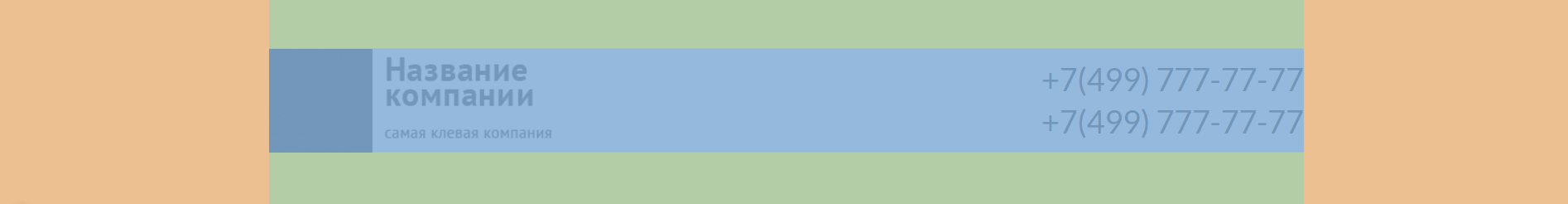
Elements are positioned using flex, justify content: space-between. It is necessary that the blocks do not affect the layout if one of them is removed. Those. even if I remove the logo, the block on the right should stay in place and not move.
PS align-self: flex-end didn't help for some reason.
.header-content {
max-width: 1000px;
display: flex;
justify-content: space-between;
flex-wrap: wrap;
margin: 0 auto;
padding: 50px 0;
}
.logo-img{
width: 273px;
height: 100px;
}
.phone-number {
height: 100px;
display: flex;
flex-direction: column;
justify-content: center;
font-family: Lato;
font-size: 30px;
}Answer the question
In order to leave comments, you need to log in
Didn't find what you were looking for?
Ask your questionAsk a Question
731 491 924 answers to any question