Answer the question
In order to leave comments, you need to log in
How to fix a bug with the disappearance of part of the background?
<section>
<div></div>
</section>section {
padding: 20px;
width: 100%;
}
div {
width: 100%;
background-image: url('https://svgshare.com/i/6RG.svg');
height: 32px;
background-repeat: no-repeat;
background-size: cover;
}background position, then the background disappears on the other side if you specify
background-size: 100% 100%, the background just stretches to its full width, but does not cover the entire block, how to fix it?
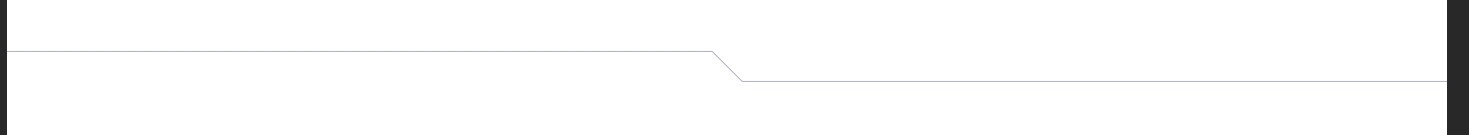
Answer the question
In order to leave comments, you need to log in
And if so ?
<section>
<div>
<svg xmlns="http://www.w3.org/2000/svg" xmlns:xlink="http://www.w3.org/1999/xlink" version="1.1" id="Layer_1" x="0px" y="0px" viewBox="0 0 1000 32" enable-background="new 0 0 1000 32" xml:space="preserve">
<line fill="none" stroke="#000000" stroke-miterlimit="10" x1="0" y1="0" x2="484.8" y2="0"/>
<line fill="none" stroke="#000000" stroke-miterlimit="10" x1="484.8" y1="0" x2="500" y2="32"/>
<line fill="none" stroke="#000000" stroke-miterlimit="10" x1="500" y1="32" x2="1000" y2="32"/>
</svg>
</div>
</section>Didn't find what you were looking for?
Ask your questionAsk a Question
731 491 924 answers to any question