Answer the question
In order to leave comments, you need to log in
How to fix a bug that eats the quality of sprites?
When trying to deal with the fuzziness of the sprites, I messed up somewhere in the settings, which is why now the quality has completely gone down:
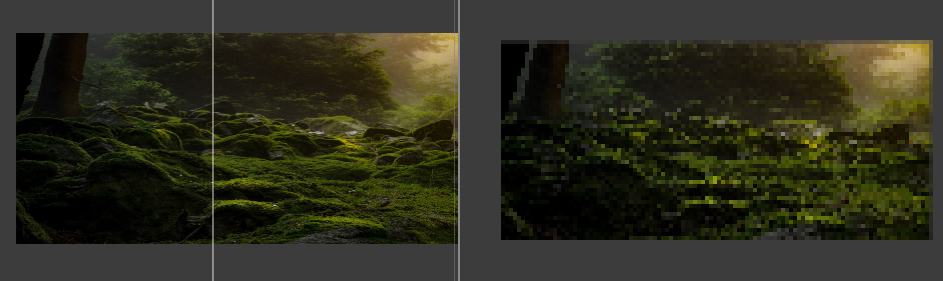
Occurs when scaling and with all sprites / images. I can't figure out which setting affects this. How can I fix it?
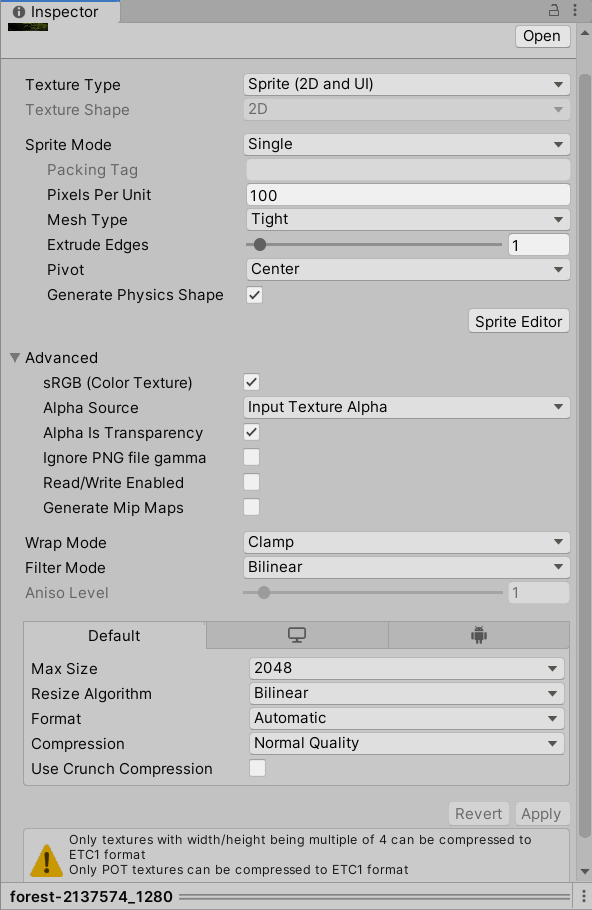
If you build a project, then the quality is displayed normally on the device. So it's in the "Game" window itself? How to return it to default settings?
Answer the question
In order to leave comments, you need to log in
Didn't find what you were looking for?
Ask your questionAsk a Question
731 491 924 answers to any question