Answer the question
In order to leave comments, you need to log in
How to fix a bug in SourceTree? Displays the line "uncommitted changes", if you click on the line to view the changes, there are no changes, why?
I clone the repository, open SourceTree, in the branch tree on the first line there is an inscription "uncommitted changes", when you click on it, the changed files are usually displayed, but they are not there .. and they should not be, since I did not make any changes. Can this bug be fixed somehow? This only happens to one repository from work. Know what might be wrong with him.
Other programs (Git GUI) immediately show that there are no changes, and do not offer to commit anything.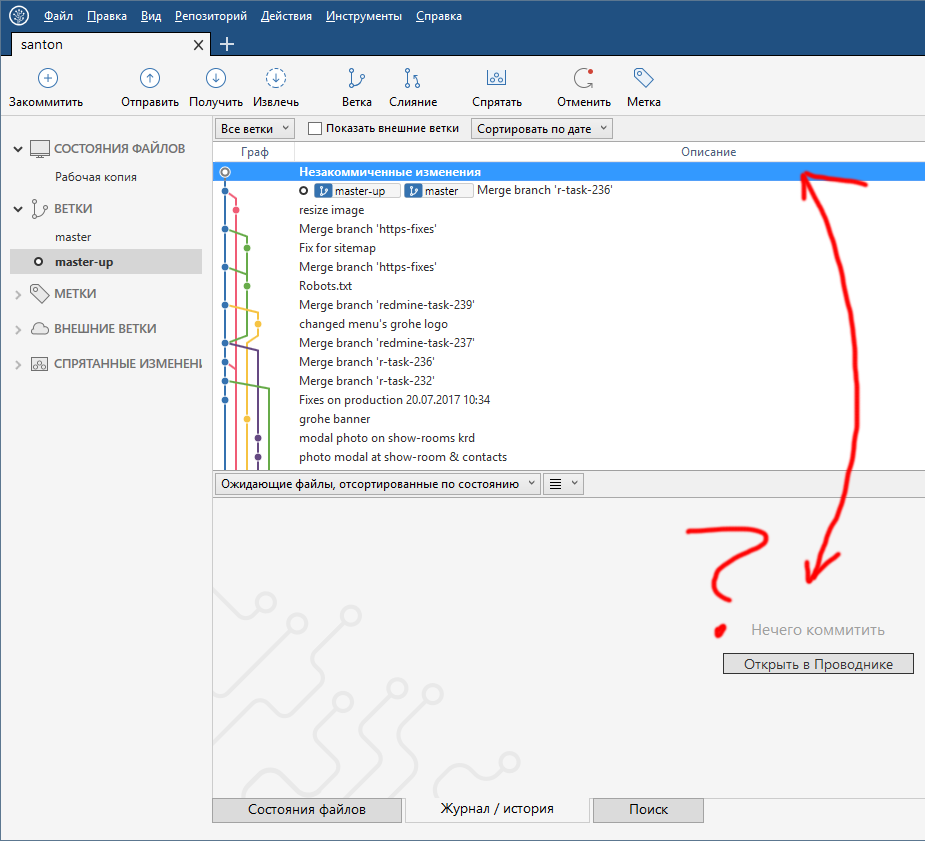
Answer the question
In order to leave comments, you need to log in
I'll just leave this here
PowerShell
fsutil.exe file setCaseSensitiveInfo "E:\Projects\test_case" enableYou mixed up the resource, it's not Atlassian technical support
https://support.atlassian.com/sourcetree/
No way. This is a bug in the latest versions. I've rolled back to 1.9 for now. Had the same problem. They love to roll out a new raw version.
For example https://community.atlassian.com/t5/SourceTree-ques...
And this ticket is far from the only one.
Most likely, the state of the repository simply has not been updated. For example, if you committed and pushed through another application or through the console, then sourceTree does not know about it.
Try updating the state. "Repository" -> "Update state"
Didn't find what you were looking for?
Ask your questionAsk a Question
731 491 924 answers to any question