Answer the question
In order to leave comments, you need to log in
How to find the word "edits" in the string google excell and insert the word "edits" in the same line at the beginning?
The essence is this, there is a line like Fig.1 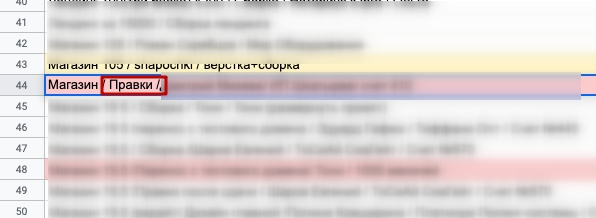 where there is the word "edits", how to find all the lines where there is the word "edits" and in each of these lines insert the word "edits" at the beginning - Fig. 2
where there is the word "edits", how to find all the lines where there is the word "edits" and in each of these lines insert the word "edits" at the beginning - Fig. 2 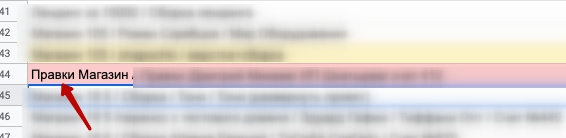
If you need to excell, I can transfer the data there as well The
question is how to do it one-time through the algorithm for all fields?
Answer the question
In order to leave comments, you need to log in
Didn't find what you were looking for?
Ask your questionAsk a Question
731 491 924 answers to any question