Answer the question
In order to leave comments, you need to log in
How to find the field descriptions of an OLEDB table?
Good afternoon. Using the standard methods (Adapter.Fill(Table)), in the DataGridView, the column headers are displayed ugly (ID, Name, Cost, etc.) according to the task, it is necessary to display the descriptions of the fields, and not their names, that is, like this (Product Code, Product name, etc.). Tell me, in which direction is it better to dig in order to achieve a similar result, maybe there are some parameters where you can set this? Thanks in advance All information in the screenshot :)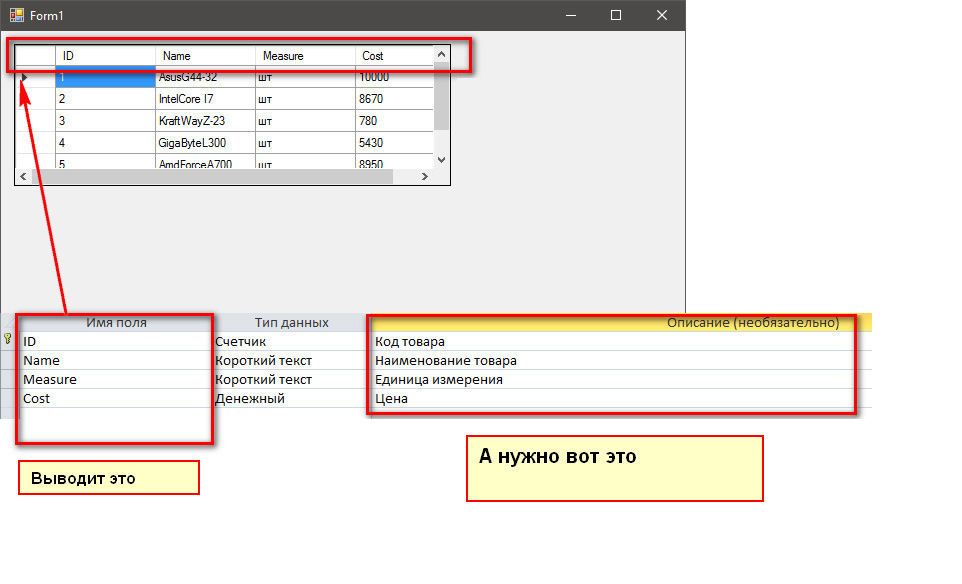
Answer the question
In order to leave comments, you need to log in
Right click on the table, select edit columns. You will see there.
Didn't find what you were looking for?
Ask your questionAsk a Question
731 491 924 answers to any question