Answer the question
In order to leave comments, you need to log in
How to find out why the processor is so busy?
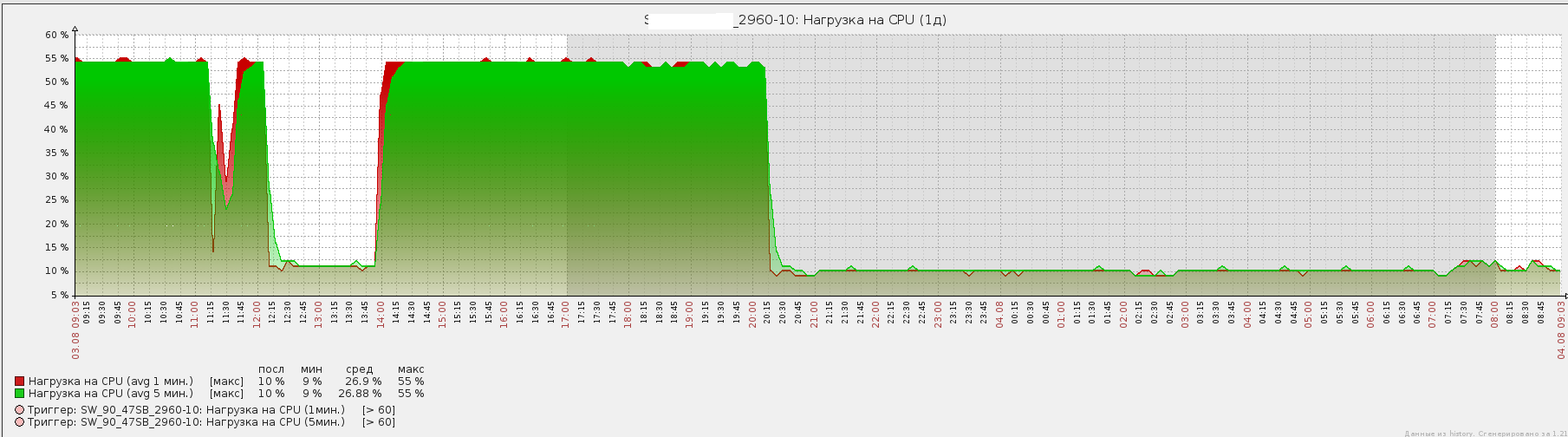
In the figure, the CPU load graph for 2960-10 from zabbix. Loading 55% is its stable state until you access the device via ssh. Then the download goes within 15%.
Immediately after connecting, you can see the following picture:
sh processes cpu sorted 5min
CPU utilization for five seconds: 10%/2%; one minute: 41% five minutes: 50%
But at the same time, there are no processes with a load greater than 2-3%.
After a couple of minutes, it already looks like this:
#sh processes cpu sorted 5min
CPU utilization for five seconds: 9%/1%; one minute: 10% five minutes: 29%
Answer the question
In order to leave comments, you need to log in
in the course of picking...
whether it is possible to receive through snmp percent of loading of each process?
I get this line: .1.3.6.1.4.1.9.9.109.1.2.2.1.5, but there one of the values \u200b\u200b= 3, the rest - 0.
Either this is not that, or rounding to integers.
Didn't find what you were looking for?
Ask your questionAsk a Question
731 491 924 answers to any question