Answer the question
In order to leave comments, you need to log in
How to find index of dynamic tkinter widget?
I create several frames on the form, how can I find out the index of what is necessary for the button to perform the necessary action in the necessary widgets? looks like this ..
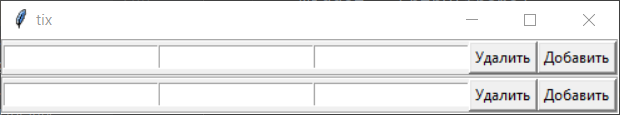
how to write the code so that the desired button deletes or takes data from the necessary edit?
code like this to create
def test_dinamic():
global widgets
global frames
doth=tix.Tk()
frames = []
widgets = []
for i in range(2):
frame = Frame(doth, borderwidth=2, relief="groove")
frames.append(frame)
frame.pack(side="top", fill="x")
for i in range(3):
widget = Entry(frame)
widgets.append(widget)
widget.pack(side="left")
buttonFrame_update=Button(frame,text="Добавить", command=update_main_db)
buttonFrame_update.pack(side="right")
buttonFrame_update = Button(frame, text="Удалить", command=delet_frame)
buttonFrame_update.pack(side="right")
doth.mainloop()
def update_main_db():
global widgets
print(widgets[0].get())
def delet_frame():
global frames
frames[0].destroy()Answer the question
In order to leave comments, you need to log in
There are two approaches. One is based on lambdas:
for i in range(2):
buttonFrame_update=Button(frame,text="Добавить", command= lambda arg=i: update_main_db(arg))class MyTableRow(Frame):
def __init__(self, master, *args, **kwargs):
super().__init__(master, *args, **kwargs)
self.widgets = []
for i in range(3):
widget = Entry(frame)
widget.pack(side="left")
self.widgets.append(widget)
self.update_btn = Button(self, text = "Добавить", command = self.update_clicked)
self.update_btn.pack(side="right")
self.delete_btn = Button(self, text = "Удалить", command = self.delete_clicked)
self.delete_btn.pack(side="right")
def update_clicked(self):
print(self.widgets[0].get())
def delete_clicked(self):
print("whatever")
for i in range(2):
item = MyTableRow(doth, borderwidth=2, relief="groove")
frames.append(item)
item.pack(side="top", fill="x")Didn't find what you were looking for?
Ask your questionAsk a Question
731 491 924 answers to any question