Answer the question
In order to leave comments, you need to log in
How to filter, sort and search in a database (c++ builder)?
It is necessary to search and filter in the database in combobox (by column name).
How to make the combobox elements contain the names of the columns (how to do it dynamically, and not write it manually). How to make a search field for example by last name. And how to sort by clicking on the column name?
I tried to search on the net, but everywhere there are some ambiguous answers on the forums, which are difficult to understand and not the fact that there is exactly what is needed and whether it works at all ...
Please tell me how to organize the above. At least one thing.
IDE: Embercadero RAD Studio 10.2
lang: c++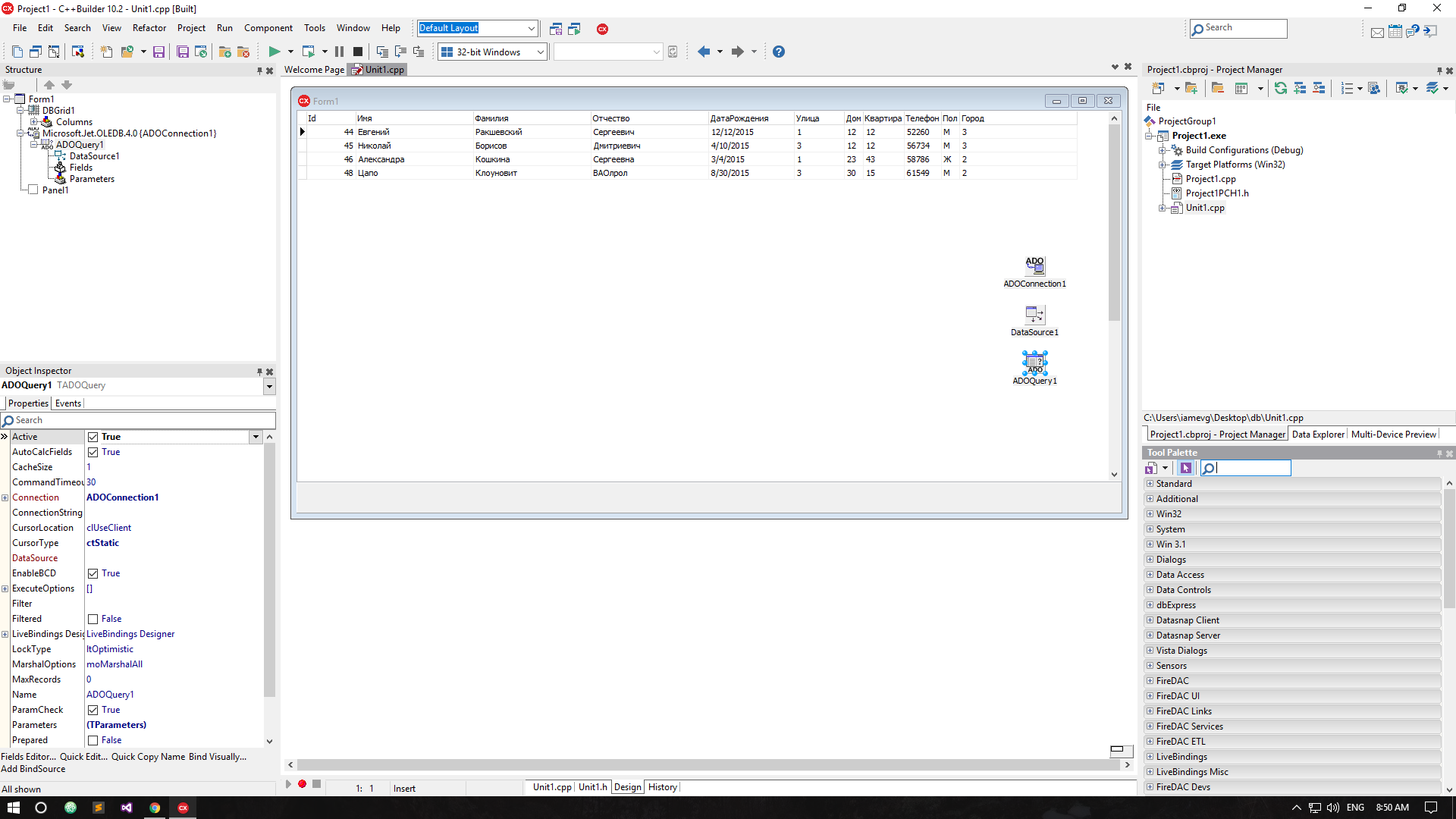
Answer the question
In order to leave comments, you need to log in
How to make combobox items contain column namesAdd fields (right mouse button) to the DataSet, in your case ADOQuery1.
And how to sort by clicking on the column name?Use DBGrid which can do this (additional library like EHLib). Or process the specified pressing yourself.
Didn't find what you were looking for?
Ask your questionAsk a Question
731 491 924 answers to any question