Answer the question
In order to leave comments, you need to log in
How to filter related model list by another field?
Good day!
I have a Core app with a StandardModel that is linked to another app's model by the phobj field.
In the admin panel, when adding a StandardModel object, the connection to the PhotoObject is selected from the list (see picture).
The PhotoObject has a parent Catalog object.
Question: how to filter the PhotoObject list by the Catalog model in the admin panel?
And the second: how to display pictures in the list?
______________
Thanks!
# models.py
class StandardModel(models.Model):
'Базовые шкафы'
title = models.CharField(max_length=200, verbose_name='Название')
article = models.CharField(max_length=10, unique=True, verbose_name='Артикул')
slug = models.SlugField(max_length=50, verbose_name='url модели')
qdoors = models.SmallIntegerField(choices=QUANTITY_DOORS, default=2, verbose_name='Количество дверей')
type_case = models.CharField(max_length=10, choices=TYPE_CASE, default='case', verbose_name='Тип корпуса')
angular = models.BooleanField(default=False, verbose_name='Угловой')
description = models.TextField(blank=True, null=True, verbose_name='Описание')
height1 = models.SmallIntegerField(default=2200, verbose_name='Высота от')
height2 = models.SmallIntegerField(default=2400, verbose_name='Высота до')
width1 = models.SmallIntegerField(default=1200, verbose_name='Ширина от')
width2 = models.SmallIntegerField(default=2000, verbose_name='Ширина до')
depth = models.SmallIntegerField(default=600, verbose_name='Глубина')
phobj = models.ForeignKey(PhotoObject, blank=True, null=True, on_delete=models.SET_NULL, verbose_name='Фотообъект')# admin.py
@admin.register(models.StandardModel)
class StandartCasesAdmin(admin.ModelAdmin):
fieldsets = (
('Данные', {
'fields': ('title', ('article', 'slug'), 'description')
}),
('Конструктив', {
'fields': (('qdoors', 'type_case', 'angular'),)
}),
('Размеры', {
'fields': (('height1', 'height2'),
('width1', 'width2'),
'depth', ('thumb', 'phobj'))
})
)
list_display = ('thumb', 'article', 'title', 'qdoors', 'type_case', 'angular')
search_fields = ('title', 'article', 'qdoors', 'type_case', 'angular')
list_filter = ('qdoors', 'type_case', 'angular')
readonly_fields = ('thumb', )
prepopulated_fields = {'slug': ('article',)}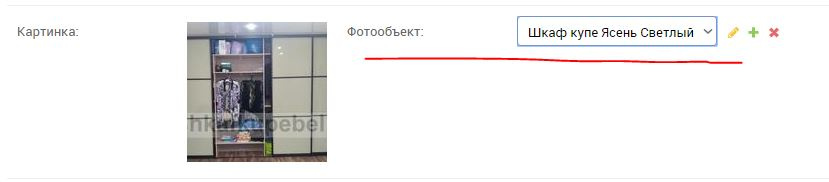
# models.py
class Catalog(models.Model):
title = models.CharField(max_length=200, verbose_name='Название')
class PhotoObject(models.Model):
'Фотообъект - объект, у которого больше одной фотографии'
catalog = models.ForeignKey(Catalog, blank=True, null=True, on_delete=models.CASCADE)
title = models.CharField(max_length=200, verbose_name='Название')
description = models.TextField(max_length=512, blank=True, null=True, verbose_name='Описание')
keywords = models.CharField(max_length=255, blank=True, null=True, verbose_name='Ключевые слова')
pub_date = models.DateTimeField(auto_now_add=True, verbose_name='Дата создания')
class Images(models.Model):
img = models.ImageField(storage=OverwriteStorage(), upload_to='photolog', verbose_name='Изображение')
phobj = models.ForeignKey(PhotoObject, blank=True, null=True, on_delete=models.CASCADE)Answer the question
In order to leave comments, you need to log in
How can I filter the list in the admin for ForeignKey?
Didn't find what you were looking for?
Ask your questionAsk a Question
731 491 924 answers to any question