Answer the question
In order to leave comments, you need to log in
How to filter out extra rows by cell in one column?
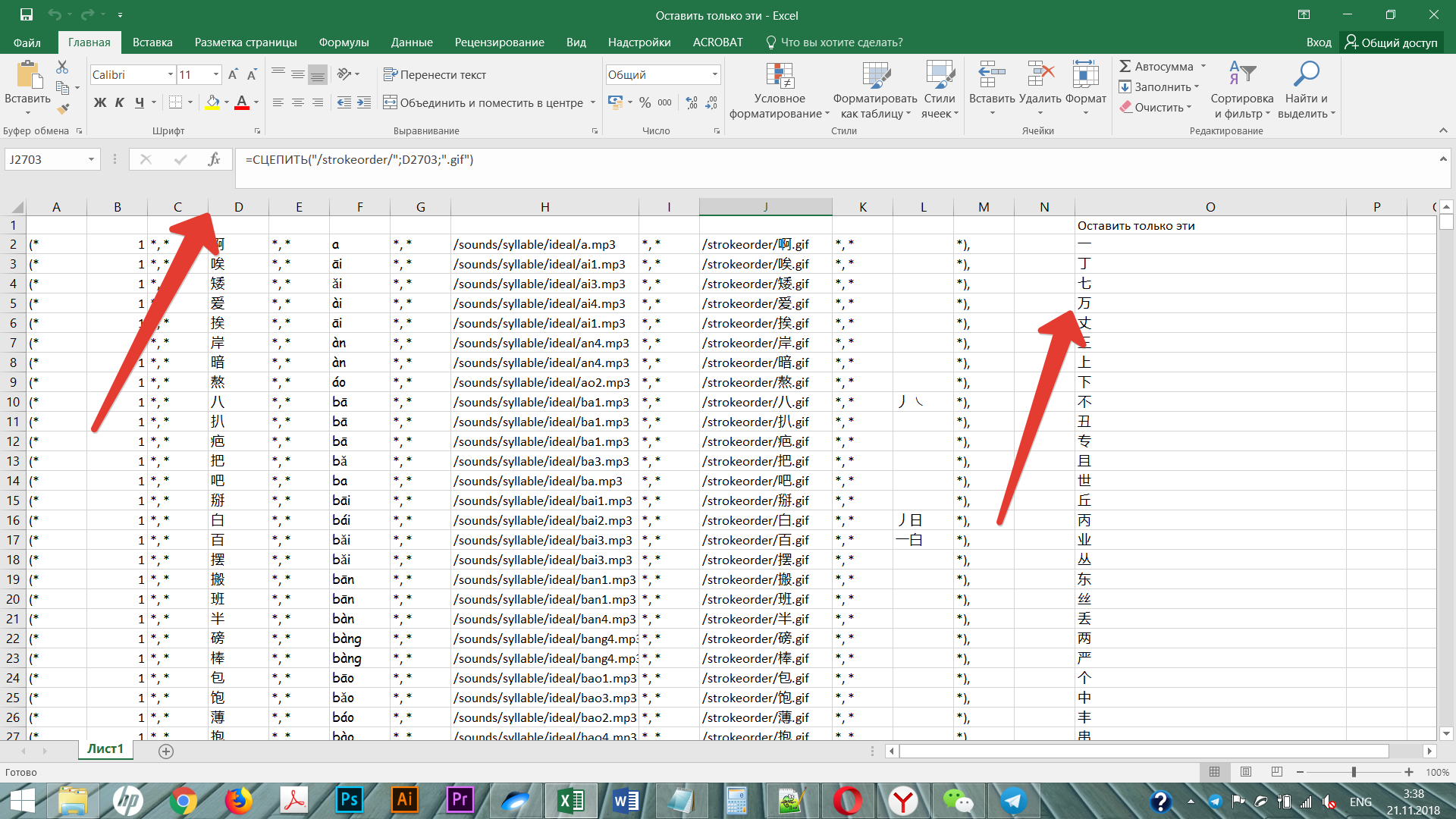
I have 10k+ rows where column D is a key unique hieroglyph column.
Column O contains those characters that are often used in Chinese, there are just over 3,000 words.
It is necessary to leave the lines in which column D = column O
while preserving the contents of the lines
. That is, you need to leave only these 3 with a small thousand hieroglyphs that are often used.
File link
Answer the question
In order to leave comments, you need to log in
Didn't find what you were looking for?
Ask your questionAsk a Question
731 491 924 answers to any question