Answer the question
In order to leave comments, you need to log in
How to fill text in ImageMagick with desired color?
You need to fill the text with the desired color in this image 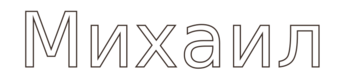
using ImageMagick
. I do it this way:
convert -background transparent temp1.png \( -clone 0 -fill '#3e312b' -colorize 90% -draw "color 0,0 reset" \) -compose atop -composite temp.png-backgroundspecify not transparent, but the desired fill color '#3e312b', then everything is filled with a rectangle. 

-fill '#3e312b'is perfectly used to fill external text with the desired color, if the text is not transparent and I understand that the stroke in this case is correct. Because inside the letter transparent. But you need to fill it in exactly this format, without changing the internal transparent in the original version.
Answer the question
In order to leave comments, you need to log in
Didn't find what you were looking for?
Ask your questionAsk a Question
731 491 924 answers to any question