Answer the question
In order to leave comments, you need to log in
How to fill a layer with color in Illustrator?
I'm still learning how to work with illustrator. In Photoshop, everything seems much easier. I can't understand the following. How to fill a layer with color? For example, I loaded a png image into a project. In Photoshop, you can easily apply a layer style. Here it is not clear. Is it possible to create a group for layers? And then I have them all thrown into one. I don't know how to create a new one.
Answer the question
In order to leave comments, you need to log in
. 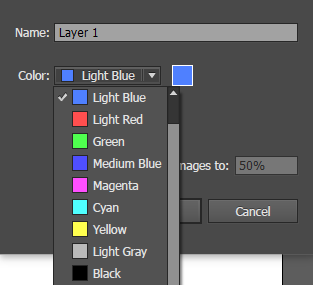
The color of the layer can be chosen here.
To change the color of a PNG image, use the Phantasm v3 plugin
Create a rectangle the size of the workspace and fill it with the desired color. Specifically, you can apply overlay effects to the layer and change the opacity - this will be applied to all objects that lie on the layer.
In Illustrator, each object is essentially on its own layer, so those layers that are visible in the Layers panel are essentially groups. And yes, they can be combined into layer groups.
Didn't find what you were looking for?
Ask your questionAsk a Question
731 491 924 answers to any question