Answer the question
In order to leave comments, you need to log in
How to export the visible part of an image cropped with a mask?
Greetings.
Tell me how to export an image that is cropped with a mask in Photoshop? With normal export, I have it completely saved. So far I have found a way - to combine everything you need into a smart object, rasterize it and then export it. What am I doing wrong?
Answer the question
In order to leave comments, you need to log in
1) Select the desired layer
2) Go to Layer -> Export as
And get this:
The mask outline and the content of the layer can be seen in the screenshot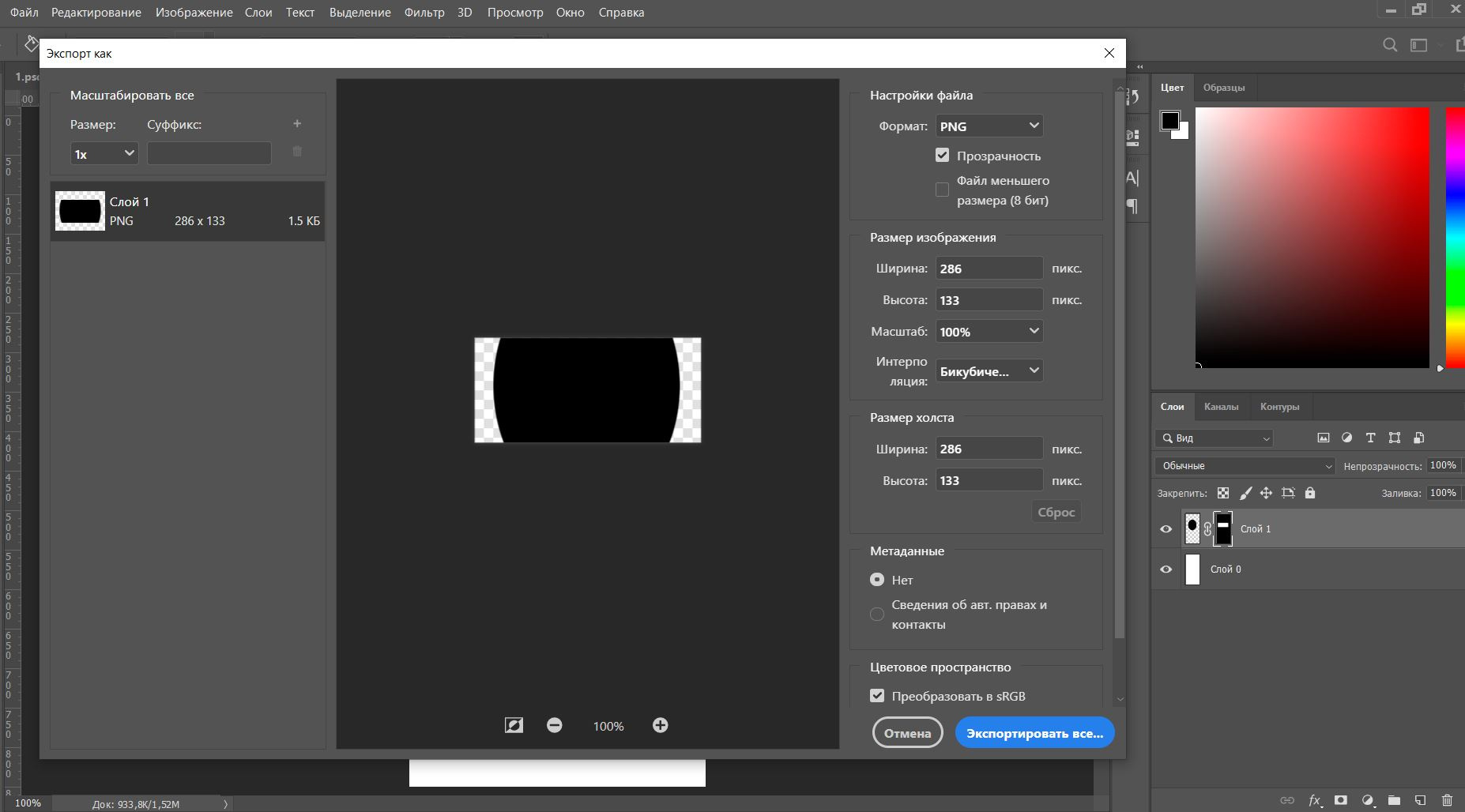
Didn't find what you were looking for?
Ask your questionAsk a Question
731 491 924 answers to any question