Answer the question
In order to leave comments, you need to log in
How to export only the visible part of an image?
The image is made large but hidden behind another element, how can I export only the visible part of the image and not the entire size?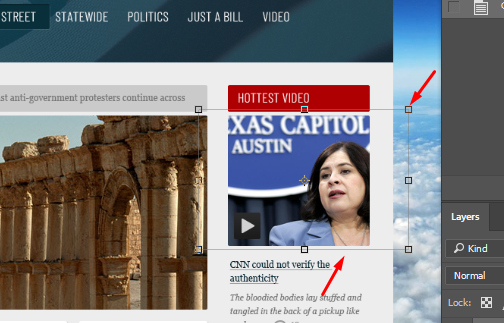
Answer the question
In order to leave comments, you need to log in
Save the mask with the image to the elements and export. The lab.rayps.com/lc plugin should help .
Or, through Ctrl / Command, click on the mask layer and dig, then save and roll back.
Didn't find what you were looking for?
Ask your questionAsk a Question
731 491 924 answers to any question