Answer the question
In order to leave comments, you need to log in
How to expand the available space on Windows 10 to shrink the HDD for a Linux installation?
From a 1TB disk with 739 GB free, only 8898 MB are available for compression. I would like to compress about 200GB. Tried to defrag disk 3 times with programs and system defrag. Fragmentation is 0% , there were also a few fragments that could not be moved (all screenshots are provided below). Before that, I divided it into a partition for Elementory OS, but there was not enough allocated space (17GB), so I decided to merge the partition back with the disk and install Solus OS. I also turned off hibernation and tried to turn off protection, but unfortunately the space for compression did not increase by more than a megabyte. I will be very glad to everyone who answers the question.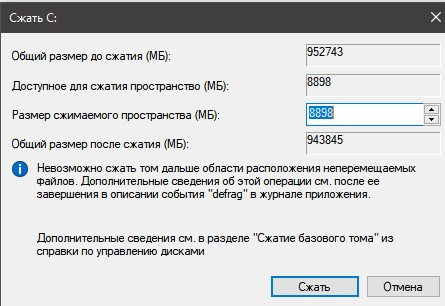
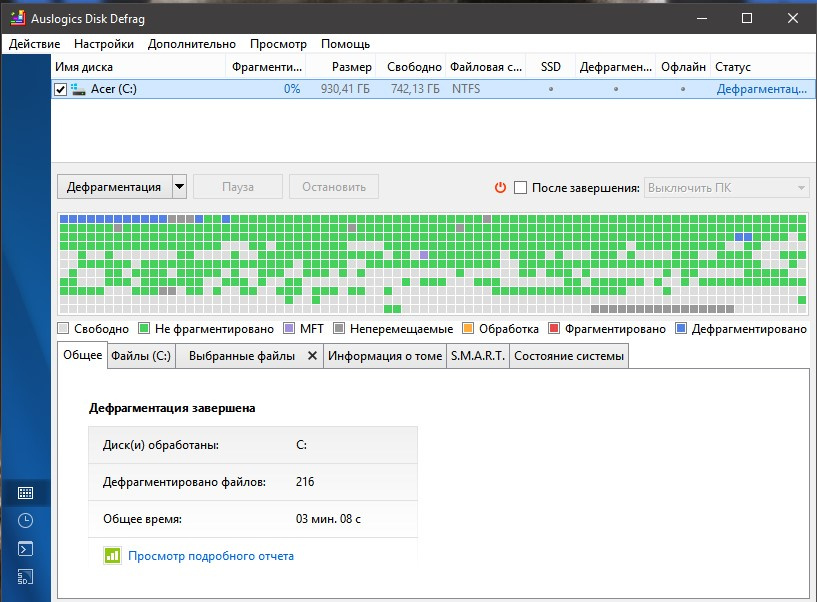
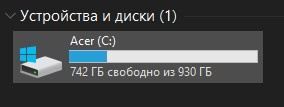
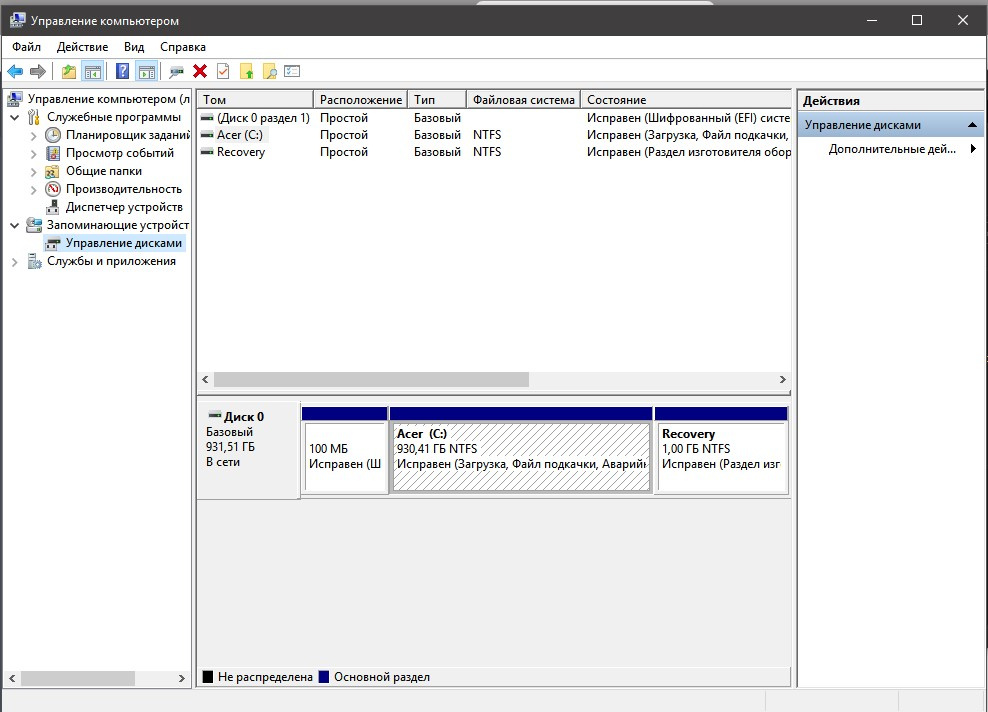
Answer the question
In order to leave comments, you need to log in
Disable the paging file, or transfer to another drive.
Disable hibernation.
Disable system protection and delete all shadow copies.
Reboot, defragment the disk, then compress.
Of course, it is necessary to defragment with a regular defragmenter, and not some left ones.
Well, or the easiest way is to boot from the installation disk, and repartition the disk as it should, without any troubles.
1) it is necessary to defragment not only files, but also free space. It is continuous free space that is required to increase the volume of this section of yours. The file may not be fragmented, but it may be just 9 GB before the end of the disk surface.
As a last resort - partition magic, in my opinion, can move partitions and free spaces as it pleases.
Didn't find what you were looking for?
Ask your questionAsk a Question
731 491 924 answers to any question